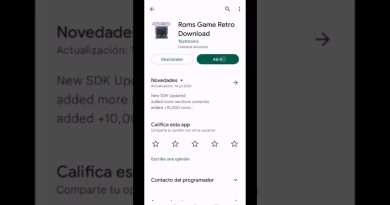Table Layout | Event | XML |Android App Development Tutorial in Hindi | Android Studio #23
TableLayout positions its children into rows and columns. TableLayout containers do not display border lines for their rows, columns, or cells. The table will have as many columns as the row with the most cells. A table can leave cells empty. Cells can span multiple columns, as they can in HTML. You can span columns by using the span field in the TableRow.LayoutParams class.
Android provides Built-in applications for phone calls, in some occasions we may need to make a phone call through our application. This could easily be done by using implicit Intent with appropriate actions. Also, we can use PhoneStateListener and TelephonyManager classes, in order to monitor the changes in some telephony states on the device.
This chapter lists down all the simple steps to create an application which can be used to make a Phone Call. You can use Android Intent to make phone call by calling built-in Phone Call functionality of the Android. Following section explains different parts of our Intent object required to make a call.
Intent Object – Action to make Phone Call
You will use ACTION_CALL action to trigger built-in phone call functionality available in Android device. Following is simple syntax to create an intent with ACTION_CALL action
Intent phoneIntent = new Intent(Intent.ACTION_CALL);
You can use ACTION_DIAL action instead of ACTION_CALL, in that case you will have option to modify hardcoded phone number before making a call instead of making a direct call.
Intent Object – Data/Type to make Phone Call
To make a phone call at a given number 91-000-000-0000, you need to specify tel: as URI using setData() method as follows −
phoneIntent.setData(Uri.parse(“tel:91-000-000-0000”));
The interesting point is that, to make a phone call, you do not need to specify any extra data or data type.
Stay tuned with me for more upcoming Videos,
don’t forget to subscribe my YouTube Channel and share your valuable comments in Comment section down below, i’ll be happy t o help you all, your Surya ☺
Download my you tube channel Android application from here-
https://www.dropbox.com/s/stoehcarylm…
Firebase Tutorial No-6 URl-
Firebase Tutorial No-1 URl-
Firebase Tutorial No-2 URl-
Firebase Tutorial No-3 URl-
Firebase Tutorial No-4 URl-
Write program url using Firebase Database-
https://www.dropbox.com/s/wxggu30ajqa992c/FirebaseDemo%20%282%29.zip?dl=0
Sqlite database tutorials part-1 url-
Sqlite database tutorials part-2 url-
Storage option url-
https://www.youtube.com/watch?v=KgCfx…
Internal Storage url-
https://www.youtube.com/watch?v=O-VKJ…
External Storage url-
https://www.youtube.com/watch?v=EteGm…
Shared Prefrences url-
https://www.youtube.com/watch?v=KZJC2…
Spinner Url-
https://www.youtube.com/watch?v=o3KZz…
CustomListView Url-
https://www.youtube.com/watch?v=2geTp…
ListView In Android Studio Part-1
https://www.youtube.com/watch?v=taItn…
ListView In Android Studio Part-1
ListView In Android Studio Part-2 With EventHandling
https://www.youtube.com/watch?v=F3tsW…
ListView In Android Studio Part-3 With EventHandling
https://www.youtube.com/watch?v=fCh5D…
Firebase:-
https://www.youtube.com/watch?v=Lncmj…
How to Install Java Url-
https://www.youtube.com/watch?v=NXlHE…
GridLayout url-
https://www.youtube.com/watch?v=B3TUS…
TableLayout url-
https://www.youtube.com/watch?v=wbV3t…
RelativeLayout-
https://www.youtube.com/watch?v=80Kk_…
https://www.youtube.com/watch?v=1jnNF…
Linearlayout-
https://www.youtube.com/watch?v=yY3xL…
https://www.youtube.com/watch?v=vnEdL…
#Table Layout #AndroidLayout
Connect on Socials:-
Facebook:- https://www.facebook.com/AndroJavaTec…
Twitter:- https://twitter.com/AndroJavaTech4U
Google Plus:- https://plus.google.com/u/0/+AndroJav…
LinkedIn:- https://www.linkedin.com/in/androjava…
Views :1736
android studio