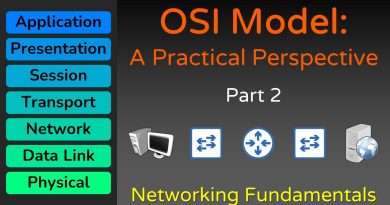IP Addressing Complete Tutorial | Easiest Tutorial of IP Address in Hindi
So, aaj is video mein hum IP Address ke complete tutorial mein internet protocol ke har ek concept ko detail me smjhne wale hai or cover krne wale hai in topics ko.
What is Internet – 1:19
What is Protocol – 1:53
What is Internet Protocol – 2:21
IP Version – 2:46
What do IP Addresses look like – 3:08
IPv4 vs IPv6 – 4:31
IP Address Classes – 5:09
How are IP Addresses distributed? – 6:11
RIR – Regional Registries Internet – 7:05
Private And Public IP Addresses – 7:41
IP Addressing Basics – 11:39
Decimal to Binary – 12:06
IP Address Parts – 14:46
How To Find Network ID – 15:35
What is Subnet Masks – 19:37
How To Find Subnet Masks – 20:50
How To Find Broadcast IP – 22:17
How To Find Usable Host – 23:50
IP Address Construction – 25:04
What is an IP Address –
IP (Internet Protocol) Address is an address of your network hardware. It helps in connecting your computer to other devices on your network and all over the world. An IP Address is made up of numbers or characters.
All devices that are connected to an internet connection have a unique IP address.
There are are two IP versions: IPv4 and IPv6.
There are a few types of IP addresses like private IP addresses, public IP addresses, static IP addresses and dynamic IP addresses.
Private IP Address
A private IP address is the address of your device connected on the home or business network. If This IP address cannot be accessed from devices outside your home or business network.
Public IP Address
Your public IP address is the main IP address to which your home or business network is connected. This IP address connects you to the world, and it’s unique for all users.
Static and Dynamic IP Addresses
All private and public IP addresses can be either static or dynamic. IP addresses that you configure manually and fix them to the network of your device are called static IP addresses. Static IP addresses cannot change automatically.
The dynamic IP address configures automatically and assign an IP to your network when you set up the router with internet.
Social media handles: 👇
Rahul Kumar Instagram Account:- https://www.instagram.com/rahulkumar_2620/
Masters in IT. Instagram Account:- https://www.instagram.com/masters_in_it/?hl=en
New Channel :- https://youtube.com/channel/UCkX4JHbIWJF91WpDkY618fQ
Telegram Channel :- https://t.me/Masters_in_IT_Channel
Cybersecurity Books 👇
1- Learn Computer Forensics: A beginner’s guide to searching, analyzing, and securing digital evidence — https://amzn.to/3q1fS64
2- The Hacker Playbook 2: Practical Guide to Penetration Testing Paperback — https://amzn.to/3ruiGZN
3- Social Engineering: The Science of Human Hacking — https://amzn.to/3pYVQsX
4- The Basics of Hacking and Penetration Testing: Ethical Hacking and Penetration Testing Made Easy — https://amzn.to/3aL2n44
5- Hacking the Hacker: Learn From the Experts Who Take Down Hackers — https://amzn.to/3jojJYF
6- Hacking: The Art of Exploitation, 2nd Edition 2nd Edition — https://amzn.to/3jtLmj4
7- Advanced Penetration Testing: Hacking the World’s Most Secure Networks — https://amzn.to/2LwcIse
8- The Hacker Playbook 3: Practical Guide to Penetration Testing Paperback — https://amzn.to/3oVVkL7
If you Guys want to thank us, just give us a Like, and Subscribe this Channel
This really motivates us. 😊
Disclaimer:- Only For Educational Purpose
Best Channel for Cybersecurity and Ethical Hacking
So watch this Cybersecurity and ethical hacking video till the end If there are any suggestions or any questions please comment below.
_______________________________________________________________________________________
You Can also join and support us on our mentioned below Accounts.
Website:- https://mastersinit.in/
Telegram Group :- https://t.me/Masters_In_IT
FB page:- https://www.facebook.com/Masters-In-It-1995318514107848/
Twitter:- https://twitter.com/MastersinIT1
______________________________________________________________________________________
Thank you 😊 | Support | Like | Share | Subscribe.
#masters_in_it
Disclaimer:-
Video is for educational purposes only. Copyright Disclaimer Under Section 107 of the Copyright Act 1976, allowance is made for “fair use” for purposes such as criticism, comment, news reporting, teaching, scholarship, and research. Fair use is a use permitted by copyright statute that might otherwise be infringing. Non-profit, educational, or personal use tips the balance in favor of fair use.
#cybersecurity #ethicalhacking #digitalforensics #informationtechnology #computernetworking #technews #informationsecurity #linux #ubuntu #tricksforandroid #tricksforwindows #digitalmarketing #technology #coder #java #javaprogramming #pythonprogramming #pythoncode #ethicalhacking #codingbootcamp #cybersecurity #softwaredeveloper #kalilinux #computersecurity
Views : 125122
ipv4