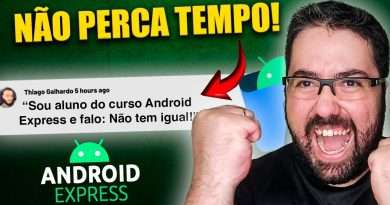How to fix Unable to locate ADB in android studio 2024 error in Flutter
Unable to locate ADB in Android studio it is a simple problem and we give a simple solution. First of all go to the project And click on the Android In Android click on the app then click on src. In src click on the main. Then click on the Java. then click on io.flutter.plugins. then click on GenratedPluginRegistrant. Than you find module jdk is not defined click on setup sdk click on android API version than restart Android studio Your problem is solved.
Views :77369
android studio