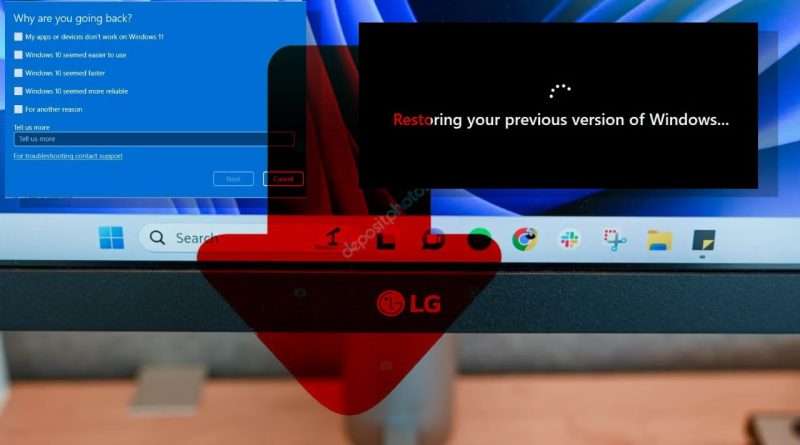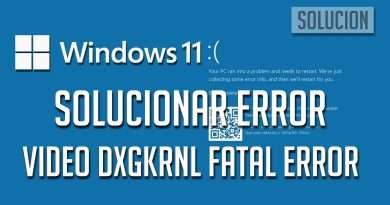How to Downgrade from Windows 11 to Windows 10
Want to go back to Windows 10? If you’ve upgraded your PC to Windows 11 and want to go back to Windows 10, there are several ways to do it. Here’s what you need to know about switching from Windows 11 to stable old Windows 10.
Link:
Microsoft’s Download Windows 10 page – https://click.linksynergy.com/deeplink?id=2QzUaswX1as&mid=24542&u1=UUhtgUeUpU208895&murl=https%3A%2F%2Fwww.microsoft.com%2Fen-us%2Fsoftware-download%2Fwindows10
Chapters:
0:00 Intro
0:23 Option 1: Roll Back to Windows 10
1:33 Option 2: Reinstall Windows 10
8:42 End screen
What you will learn:
1. Two Ways to Downgrade to Windows 10
a. How to « roll back » to your previous Windows 10 installation
b. How to get your old Windows 10 environment back
c. How you can reinstall Windows 10 on your computer
d. How to full Windows reinstall
e. How to replace Windows 11 with a fresh Windows 10 system
2. Option 1: Roll Back to Windows 10
a. How to easily to roll back to Windows 10 from within Windows 11’s Settings app
b. How to roll back to Windows 10
c. How to replace your current Windows 11 system with your old Windows 10 system
3. Option 2: Reinstall Windows 10
a. What to do If the « Go Back » button in Settings is grayed out and the Settings app says that the option is no longer available on your PC
b. How to to reinstall Windows 10
c. How to get a completely fresh Windows installation
d. How to Create Installation Media to download Microsoft’s Windows 10 Setup tool
e. How to reinstall Windows 10 on your system
f. How to reinstall Windows 10 on your system
g. How to downgrade windows 10 from windows 11
h. How to erase your entire system drive, including your personal files
Song: Dyalla – The Fear (Vlog No Copyright Music)
Music provided by Vlog No Copyright Music.
Video Link: https://www.youtube.com/watch?v=dkZTw1nxAj0&t=0s
Song: NOWË – L’ove (Vlog No Copyright Music)
Music provided by Vlog No Copyright Music.
Video Link: https://www.youtube.com/watch?v=oUpqewHF24U&t=0s
Song: Ehrling – Mood (Vlog No Copyright Music)
Music provided by Vlog No Copyright Music.
Video Link: https://www.youtube.com/watch?v=ZYTlTsAU218&t=0s
#computerEverywhere
Views : 555
windows 10