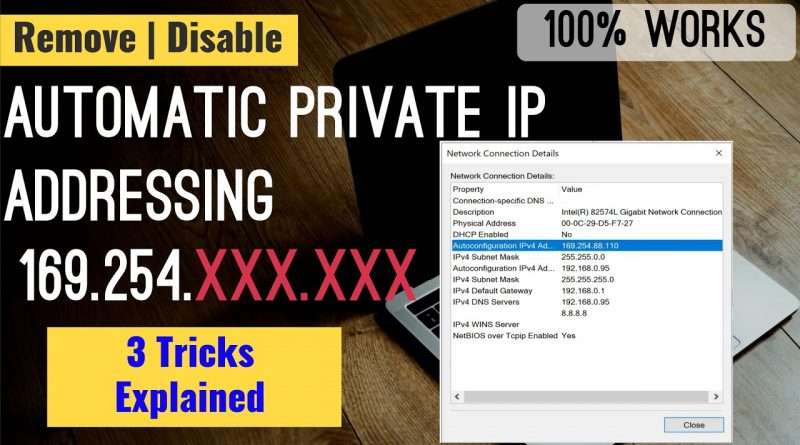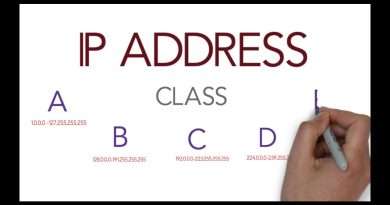How To Disable The APIPA Autoconfiguration IPv4 Address 169.254.X.X
When your computer can’t get an IP address any other way, it assigns itself a 169.254.X.X IP address. It’s a sure sign of a problem.
In this video, APIPA address are covered. Some time this address becomes problem to the user.
Even when the user provides a STATIC Address or DHCP Address the address does not get retrieved due to the APIPA.
To get rid of this problem, watch this video carefully till end because I am going to guide you step-by-step on how to disable the Autoconfiguration IPv4 169.254.X.X IP address.
Support my work and join as a member:
1. On Patreon: https://www.patreon.com/sohangole
2. On Paypal: https://www.paypal.me/sohangole
3. On Youtube: https://www.youtube.com/channel/UCY-w6DGy2EFHOwWNCHFtaGA/join
Share this video with friends:- https://youtu.be/Rcmr8CLRDSU
Method #1
netsh interface ipv4 show inter
netsh interface ipv4 set interface * dadtransmits=0 store=persistent
Method #2
Netsh winsock reset
Method #3
ipconfig/release
ipconfig/renew
Related Video:-
How to install VMWare Workstation on your PC: https://youtu.be/g_Hz6wJ5iOE
Install Windows 10 on VMWare Workstation: https://youtu.be/8B58rfQ_qPo
Install Windows Server 2019 on VMWare: https://youtu.be/-ifWpq4tW-8
How to install Active Directory: https://youtu.be/1vHHTLiFgu4
Red Hat 8.3 complete installation on VMware: https://youtu.be/hIea3AKCCTs
Change Default Browser in Windows PC: https://youtu.be/D3rltLKkY68
Best Antivirus for your PC: https://youtu.be/D7UyHx7QsZ0
Feel free to comment or ask questions! Please remember to ‘Like-n-Subscribe’ if this was helpful.
Learn all computer basic things in our Beginner guide for free: https://www.youtube.com/watch?v=CP4DDEhukRM&list=PLl8sFKSOxd0CXx-Sr0zHMBdkt4w58fKXa
Follow me on Social Media.
Facebook Link: https://www.facebook.com/technicalspark
Instagram: https://www.instagram.com/golesohan
Twitter: https://twitter.com/sohangole
PS: Don’t forget to SUBSCRIBE Technical Spark for more Trusted & Awesome videos.
Technical Spark Channel : https://www.youtube.com/channel/UCY-w6DGy2EFHOwWNCHFtaGA
Thanks for All your Love & Support
——————————————————-
Technical Spark
#APIPAIPAddress #remove169.254.X.X
Views : 46136
ipv4