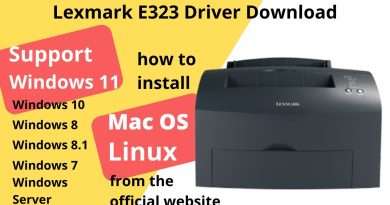How To Boost CPU Speed or Processor Performance In Windows 10
Do you want to increase CPU performance on Windows 10 ? You can boost the CPU speed without overclocking. If you are playing games or doing CPU intensive tasks then the processor usage might increase thus you will have slow PC speed, low FPS in games, and lags. If your CPU does not support overclocking then you can tweak Windows 10 settings to get the maximum performance from your CPU.
If your CPU supports turbo boost then enable it. Intel processors come with Intel turbo boost, and AMD Ryzen comes with AMD turbo boost.
Steps to boost Processor or CPU speed.
00:00 Intro
00:23 Adjust the Processor power management
02:25 Adjust visual effects
03:50 Disk Optimization
05:02 Disable startup programs
Appearance settings you need to enable:
1. Enable Peek
2. Save taskbar thumbnail preview
3. Show thumbnails instead of icons
4. Smooth edges of screen fonts
Doing these steps will improve CPU performance as well as Windows performance.
Views : 39
windows 10