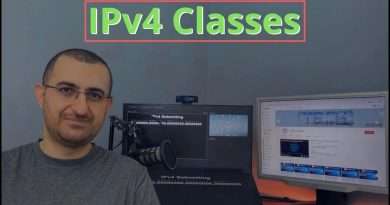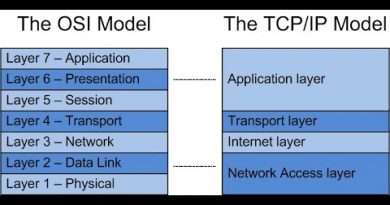CompTIA A+ EP 30 (IPv4 & IPv6)
Welcome to the CompTIA A+ Certification Video Training Series!
Are you preparing for your CompTIA A+ certification? This comprehensive video series is designed to help you master all the key concepts and skills needed to ace the A+ exam (220-1101 & 220-1102). Whether you’re new to IT or looking to advance your career, this course will equip you with the essential knowledge to troubleshoot, configure, and manage systems.
What You’ll Learn:
Hardware & Devices: Understanding computer components, peripherals, and troubleshooting techniques.
Networking: Basic networking concepts, protocols, and infrastructure setup.
Operating Systems: Working with Windows, Linux, and macOS, including installation, configuration, and command-line tools.
Security: Best practices for protecting systems, encryption methods, and handling security vulnerabilities.
Software Troubleshooting: Resolving issues related to operating systems, software installations, and network problems.
Operational Procedures: Professional practices for IT operations, documentation, and environmental safety.
Why Choose This Training:
Expert Instruction: Led by certified IT professionals with years of industry experience.
Hands-on Demos: Practical examples and step-by-step guides to real-world IT issues.
Exam Tips & Tricks: Insider advice on how to approach exam questions and key areas of focus.
Free Resources: Access to study guides, practice tests, and additional reference materials.
Who is This For?
Aspiring IT Support Specialists
Help Desk Technicians
IT Beginners looking to build a solid foundation
Anyone aiming to pass the CompTIA A+ exam
💡 Subscribe to the channel for more IT certification tips, and feel free to leave your questions in the comments!
#CompTIA A+ #A+ Certification #IT Certification #CompTIA A+ Training #A+ Exam Prep #IT Fundamentals #Computer Hardware #Network Troubleshooting #IT Support
Views : 25
ipv4