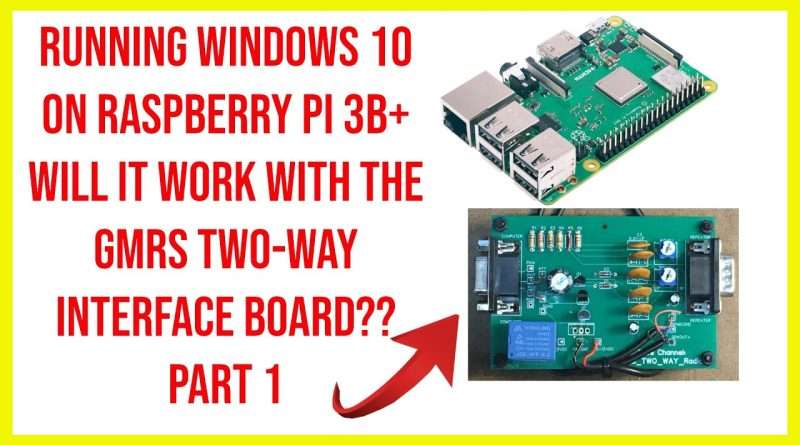🔺Running windows 10 on raspberry pi 3b+ will it work with the GMRS two-way interface board?? part 1🔺
in this video, PART 1 I show you I have running on my Raspberry Pi 3b+ Windows 10!! I hope this will work good enough for Zello, date & time, weather and repeater ID along with the interface board!! Using a Raspberry Pi would be much smaller than a laptop and cheaper too!! You can get a 3b+ for about $35.00!!! If this works good I will make an image, so all that would have to be done is copy image to SD card and the way you go!! Next step is for me to hooked up USB to db9 adapter and USB sound card and interface aboard!!
✅ The Raspberry Pi 3b+ info is here:
https://www.raspberrypi.com/products/raspberry-pi-3-model-b-plus/
✅ To buy the interface board, go to my online store at:
https://www.gmrstwowayradio.com/store
🔺 NOTE: any GMRS two-way radio related software OR any adapters, cables, etc. that I use in my videos, you can get for FREE at my forum at:
http://www.gmrstwowayradio.com
✅ GMRS two-way radio HELP website and HELP forum with ALL FREE software, wiring diagrams ,etc that are used in my videos:
http://www.gmrstwowayradio.com
🔥 Talk with me on the FREE Zello app (M-F 10am – 3pm central time zone)! When you get Zello installed, the channel you want to add is GMRS _two_way_radio enter it the way you see it with the _ it’s the same channel name as my YouTube channel or QR code scan my channel at https://zello.com/channels/k/ij3Mb , My handle on there is the_wi_gamble 🙂 For more info on the FREE Zello app:
https://zello.com/
✅ GMRS two-way radio HELP website and HELP forum with ALL FREE software, wiring diagrams ,etc that are used in my videos:
http://www.gmrstwowayradio.com
✅ Please share my YouTube channel on Facebook, Instagram, etc
https://www.youtube.com/c/GMRStwowayradio
Views : 98
windows 10