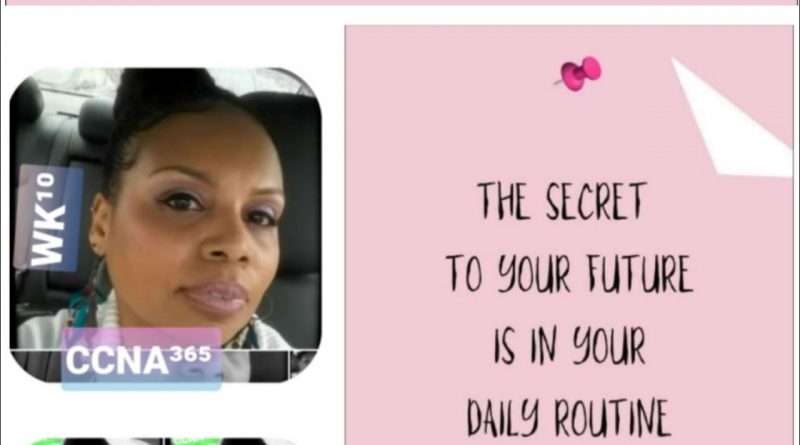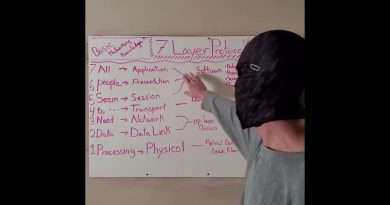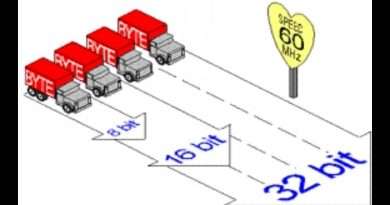♦️Review| IPv4 Subnetting Overview| CCNA³⁶5|WK¹⁰ #ccna #datalinklayer #osi #eight #reviews #octrulr
The class number of number octet & number of hosts octets all require us to look at the first octet of the IL address to determine the class:
Class A ; 1 to 126
Class B; 128 to 191
Class C; 192 to 223
Class A is with one network & three host octets
Class B is with two nwtworks & two host octets
Class C is with three network octets & one host octet
The first octet of problem 8 [192.255.1.47] sits on the upper edge of Class B range for the first (198 to 191)
Finding the Network ID, we will change the last two octets (hosts) octets to 0, for the result=192.255.0.0
This value sometimes gives people problems because they are useful to thinking that 255 somehow mean the number is a Broadcast Address
The Broadcast address, found by changing the TWO HOST OCTETS, to 255
* means that the Broadcast address =192.255.255.255
Next,
#9 With IP address 223.223.0.1, whichnis a bit tricky, because itbis nearest ‘High End’.. of Class C Range
[192 to 223]
223.223.0.1
As a result, only the last (host) octet is changed to 0 to form the
NETWORK ID*223.223.0.0
IT SEEMS LIKE a Class B network number at first look due to the fact it ends in two octets of 0.
It is a CLASS C.. Network ID
Views : 106
ipv4
Source by Network Engineer~Tech Chic♥️