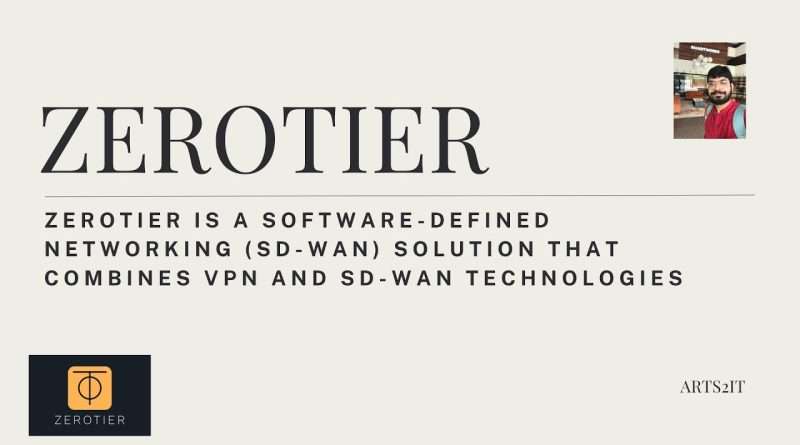ZeroTier & SD-WAN Explained: Practical Guide to Next-Gen Networking | Lecture 1 #technology #tech
Welcome to this detailed tutorial, where we dive deep into the world of SD-WAN (Software-Defined Wide Area Networking) and introduce you to ZeroTier—a powerful tool that effortlessly creates virtual networks by combining the functionalities of a VPN and SD-WAN. Whether you are a network engineer, a systems administrator, or a tech enthusiast, this video is designed to provide a comprehensive understanding of SD-WAN concepts, practical real-world scenarios, and how ZeroTier can be utilized to simplify modern networking tasks.
In this video, we’ll cover:
What is SD-WAN? — A foundational understanding of SD-WAN, how it compares to traditional WAN technologies, and why it’s becoming essential in the digital age.
Introduction to ZeroTier — A breakdown of what ZeroTier is and how it acts as an SD-WAN-like solution that allows you to create private, encrypted peer-to-peer networks across the internet.
Practical SD-WAN Example — Using ZeroTier to create a virtual network, connect multiple devices, and securely share resources as if they were on the same local network.
Step-by-step guide on how to install and configure ZeroTier on various operating systems, including Windows, macOS, and Linux.
Real-world use cases — We’ll explore how ZeroTier can replace traditional VPN setups, enable remote workers, and facilitate IoT device communication.
Security and Scalability — Learn about the encryption protocols ZeroTier uses to keep your connections safe and how easy it is to scale your virtual network as your organisation grows.
What is ZeroTier?
ZeroTier takes many of the same principles behind SD-WAN and distills them into an open-source, easy-to-use tool that can create virtual networks across the internet. It provides a simple way to securely connect devices over the internet as if they were on the same local network.
ZeroTier can be viewed as a hybrid between traditional VPNs and SD-WAN solutions. It allows you to:
Create peer-to-peer encrypted networks that span any number of devices and geographical locations.
Simplify network management by offering centralized control over connected devices and traffic routing.
Enable cross-platform connectivity across Linux, macOS, Windows, Android, iOS, and even network devices like routers and NAS.
How Does ZeroTier Work?
ZeroTier operates on an overlay network architecture, meaning that it creates a virtual network layer on top of your existing network infrastructure. All traffic between devices on a ZeroTier network is encrypted end-to-end, and the software automatically manages peer discovery, traffic routing, and firewall rules. This makes it highly adaptable for various networking scenarios.
#youtubetrending #youtubegrowth #viralvideo #youtubecreator #youtubecommunity #contentcreator #trendingnow #watchthis #subscribenow #viralcontent #likeandsubscribe #instaviral #explorepage #vloglife #behindthescene #mustwatch #newvideoalert #supportsmallcreators #dailyvlog #technology #aws #vpn #techreview #technical #tech
Views : 18
network engineer