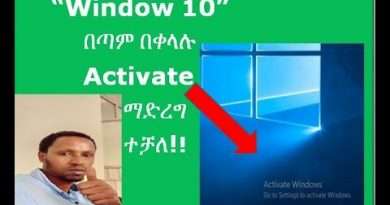Windows 10, more like MacOS…
How to make Windows 10 more like MacOS. In this video I will show you some tips and tricks how to get MacOS functionality on Windows 10 without Rainmeter, RocketDock, or patching. Mostly free programs that will definitely upgrade Windows 10.
TaskbarX: https://chrisandriessen.nl/taskbarx
GroupedTaskbar: https://github.com/tjackenpacken/taskbar-groups
My Wallpaper: https://howtocreative.com/wallpaper
WinDynamicDesktop: https://github.com/t1m0thyj/WinDynamicDesktop
MacOS Cursor: https://howtocreative.com/downloads/macos-cursor/
PowerToys: https://github.com/microsoft/PowerToys
QuickLook: https://github.com/QL-Win/QuickLook
Files: https://github.com/files-community/Files
APFS for Windows: https://www.paragon-software.com/home/apfs-windows/
7-Zip: https://www.7-zip.org/download.html
ModernFlyouts: https://modernflyouts-community.github.io/
Notepads: https://github.com/JasonStein/Notepads
Windows Terminal: https://github.com/microsoft/terminal
Visual Studio Code: https://code.visualstudio.com/
I also created a premium animated cursor pack for Windows 11, check it out here: https://howtocreative.com/downloads/windows-11-cursors/
Get the MacOS look with these Windows 10 tricks.
📦 Products I use for Windows and MacOS*:
Logitech MX Master 2s: https://amzn.to/3oYyBj6
Keychron K6: https://amzn.to/3fTOWl6
⏱️ Chapters:
0:00 – Intro
1:13 – Invisible and Centered Taskbar
2:14 – Taskbar Grouped Applications
3:01 – Dynamic Wallpaper
3:17 – Transparency
3:38 – Dark Mode
4:16 – MacOS Cursor
5:09 – Inverted Scroll Wheel
5:25 – Spotlight/Quick Search
6:10 – Quick Color Picker
6:34 – Fancy Zones
6:51 – Switch Alt and Control
7:03 – QuickLook/Preview Files
7:33 – Finder/Files
8:10 – File Formats
8:49 – File Compression
9:15 – Simple Screenshots
9:30 – Beautiful Notification Overlays
9:53 – Notepads
10:20 – Windows Terminal
10:42 – Bonus tip: Visual Studio Code
11:08 – Outro
🎬 Watch more:
Clean Desktop Tricks: https://youtu.be/fq7cmrus6eo
Next video: coming soon!
Previous video: https://youtu.be/nbpNIZYoYnE
💭 What would you like to see in the next video? Let me know in the comments below!
📄 Read more on the official website:
Blog: https://howtocreative.com
🎥 Gear*: https://howtocreative.com/gear
🖥️ PC*: https://howtocreative.com/PC
💻 Workspace*: https://howtocreative.com/setup
* – When you buy something after clicking on a product link in the description, the channel will earn a small commission. All the funding goes into improving the quality of the videos for you. Thanks for clicking!
✨ You can follow me here:
IG: https://howtocreative.com/instagram
Twitter: https://howtocreative.com/twitter
YouTube: https://howtocreative.com/yt
❤️ Support my work:
Patreon: https://howtocreative.com/patreon
Donate: https://howtocreative.com/donate
📧 Get in touch:
Contact: https://howtocreative.com/contact
📺 Thanks for watching!
#Windows10 #MacOS #Customization
Views : 1372711
windows 10