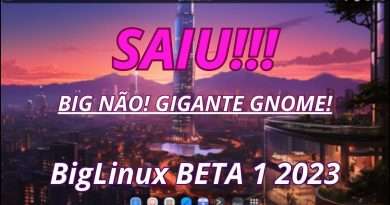Windows 10 – Fix OUT OF RANGE Error Fast
If you update Windows 10 and then your monitor is black and says OUT OF RANGE, this is how to fix it 100% in under 2 minutes.
#Windows10
You update Windows 10, the PC restarts,
and you’re greeted with the dreaded OUT OF RANGE error!
But chill out, we’re gonna fix it in under 2 minutes
If you have multiple monitors, unplug all but one.
First we need to get Windows 10 into Safe Mode.
Manually turn off the PC.
Then turn it back on.
When Windows starts to load, manually turn off the computer again.
(When you see the progress circle, that is your cue to turn off the PC)
Then turn it back on.
Repeat these steps 2-3 times.
Eventually at start up, instead of the progress circle you’ll see
‘Preparing Automatic Repair’ – just let this load
From Automatic Repair, choose ADVANCED OPTIONS
Then choose TROUBLESHOOT
Choose Advanced Options
Choose STARTUP SETTINGS
And select RESTART
After Windows restarts you will enter Startup Settings
Press 4 or F4 to enable Safe Mode
After Safe Mode starts go to Control Panel
Or press the Windows key and type in ‘Device Manager’
I’ll choose Control Panel and select Device Manager
In Device Manager, expand DISPLAY ADAPTERS
Right Click your video card driver and choose ‘Uninstall Device’
Make sure you check the box that says, « Delete Driver Software »
And uninstall.
Then Restart Windows.
As Windows starts up it will automatically install a compatible driver for your video card.
And that’s it, the OUT OF RANGE error is fixed, and you can use your computer as normal.
If you wish, you can now go ahead and install the latest driver for you video card.
And of course connect any additional monitors.
FIXED 👍
The system in the video is using an nVidia Quadro K5000 video card. This solution will work for other video cards as well.
LIKE ::: SUBSCRIBE ::: COMMENT
Views : 919637
windows 10
Source by BenoniTech