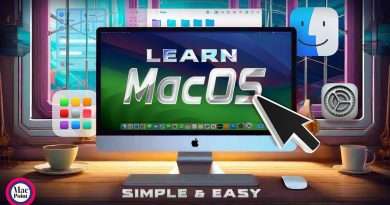Windows 10 Easter Eggs & Fun Tricks
These are fun Windows 10 secrets, easter eggs and/or tricks!
For you:
1. DOOM
– Go to C:WindowsSystem32driversetc
– Open the file “services” in Notepad or another text editor, and scroll down until you find Doom
2. STAR WARS
– Windows key + R
– In the run box type: C:WindowsSystem32OptionalFeatures.exe.
– In the “Windows features” window, put a checkmark next to “Telnet Client” and click OK
– Windows key + R
– In the run box type: telnet towel.blinkenlights.nl.
3. HOBBIT
– Settings – Ease of access – Closed captions
4. CORTANA
– To use voice commands go into Settings – Privacy – Speech, and activate “Online speech recognition”
5. GOD MODE
– Create a folder, and name it: GodMode.{ED7BA470-8E54-465E-825C-99712043E01C}
6. EMOJIS
– Windows key + Period
7. SHAKE WINDOWS
– Click and hold a window, then shake it to close all other windows that are currently open. Repeat to bring them back
8. SLIDE TO SHUT DOWN
– Go to: Local disc C – Windows – System 32
– Find the “Slide to shut down.exe” file and copy it to your desktop, or pin it to the Start menu
9. EXIT EXPLORER
– Hold down Ctrl + Shift and right click on the taskbar. Click “exit explorer”
– To relaunch Windows explorer, hold Ctrl + Shift + Escape to bring up the Task manager
– If necessary, click on “More details”, go to File and click on “run new task”
– Type “explorer.exe”, and click OK
10. NOTEPAD LOG
– Open up Notepad
– In the first line, type: .LOG
_____________________________________________________________
Music:
– « Backed Vibes Clean – Rollin at 5 » by Kevin MacLeod
– « Bluebird » by E’s Jammy Jams
– « Demilitarized Zone » by Ethan Meixsell
– « Ride of the Valkyries » by Wagner
– « Marty Gots a Plan » by Kevin MacLeod
– « Rollin Through Osaka » by MK2
– « Jumpin Boogie Woogie » by Audionautix
– « Desert Brawl » by Vans in Japan
– « Hold on a Second » by John Deley and the 41 Players
– « Lands Unknown » by Futuremono
Views : 183590
windows 10