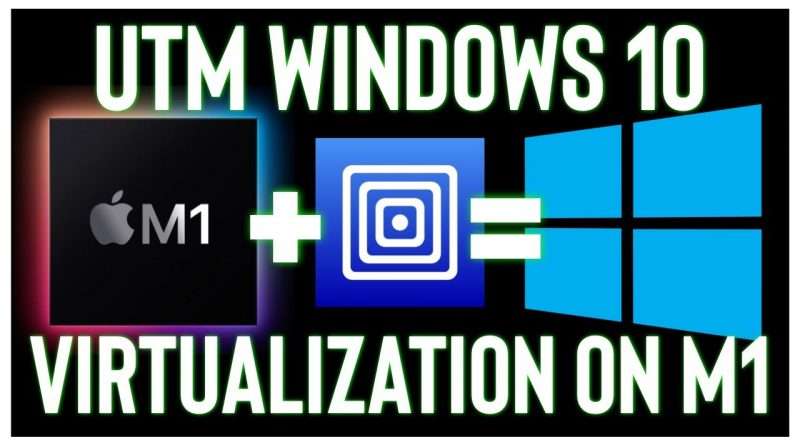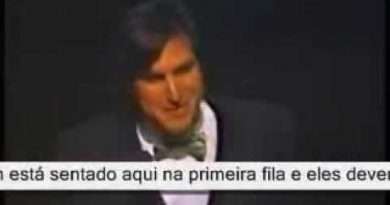Windows 10 ARM Full screen Virtualization on Apple M1: Step-by-step tutorial
Step-by-step tutorial – on how to install the ARM version of Windows 10 using UTM on your Apple Silicon Mac.
Intro – 00:00
Apple M1 – 00:10
Download – 02:56
UTM VM Configuration – 03:57
Windows initial setup – 05:53
Full screen, Remote desktop setup – 08:53
Tests – 11:12
Final thoughts – 12:14
Outro – 13:55
Links:
Github with all three files needed:
https://github.com/utmapp/UTM/releases
Windows 10 image:
https://www.microsoft.com/en-us/software-download/windowsinsiderpreviewARM64
Drivers:
https://github.com/utmapp/qemu/releases/download/v5.2.0-rc3-asi/virtio-win-arm64-0.1.190-signed.iso
#apple #m1 #tutorial #virtualization #windows
Views : 46964
windows 10