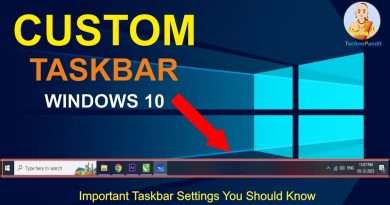Windows 10 and 8.1 Firewall – Block All or Some Programs And Services
Windows 10 and 8.1 Firewall – Block All or Some Programs And Services
Sometimes we do not have a third-party software system where it is easy to filter the programs that we want to grant access to the internet/network to. Windows provides a great firewall, it just needs a bit of extra work to configure what we want.
Here we show you how to use the advanced features of the firewall to either block all programs and services (so nothing comes in or goes out) and we also show you how to do it for individual programs.
For more visit:
http://www.windows10.ninja
http://www.2012r2.com
Transcript (machine generated so it contains errors)
Hello again and welcome back this video with and I have a look at what we have a quest for was basically how to use Windows firewall to block individual programs or maybe even just completely block everything okay now it’s very simple all you need to do is go to Windows firewall with advanced security and we do that we ask over here and type in fire wall and it should pop up click on that and you’ll get this we have created these 2K we’ll just show you how to block all a part in that one first okay and all you need to do is go to outbound and inbound you are about okay I’m bound is truly the most important because that is coming from your side however inbound is also extremely important cell and outbound rule okay just the new rule okay and you can go for a program or custom in this case will choose all programs outside services just to make sure it’s all applied to all programs and services okay so every single service is locked up as well okay all product calls all boards everything is locked okay if you Wanna exclude anything that’s fine you can do it now okay when I do that okay and locked this connection is the main thing we need to make sure we do okay may cheaply for all the different types of firewall settings you know you have your private public domain and of settings okay Given a name and anyone can lock all okay your description of you want it finish and now that is enabled now dismay back I was able to go to Google everything was working fine let’s try it out again at Seaford works as you can see itself in its bottomless time at the minute hand it in error to supplement their your webpage and unavailable hand to prove that all we need to do then just disable it again always keep the rule there is a problem credit thus enable disable okay Gary get those back there again I’ll that doesn’t fall outbound okay inbound okay we have all block okay we did the same again but this sure you do it new rule okay program or custom okay all programs all services make you check just make sure once again all product calls all ports okay John exclude anything click next okay pool the connection were basically now stopping everything that was coming in words a day some programs are just waiting here in the background listening okay maybe not anything out but maybe the way for things to come in so you need to block inbound as well cellblock this connection they once again choose for all areas or any one particular kind of network selling the on McKay given name block all again or any other name that doesn’t really matter okay and this way basically all incoming connections are also locked okay will do tasks now delete that okay and will also show you let us fight okay now we have Crohn’s okay Google Chrome is running over here or any other program for example if you one arm lock it you need to find what is the EXE file is actually running okay now will just delete this if I was to have enabled it would not work but either start from the beginning okay so here we are what you need to do is open task manager okay husband in a statement asking them thousands of should pop up again make sure the programs running okay if you really are having issues within the unplug it out and offer wireless of them Allied garden Wi-Fi and then start the program and now you can see over here okay that’s the program you want to stop okay we need to find where it is only right click, then an open file location after looking at the SNC driver profiles x86 Google Chrome applications and its this one I guess all we need to do is go back to our firewall okay once again okay outbound rules you can do it for inbound rules as well no rule okay this time with you a specific programme next okay program part okay we have already come alive for this before I so is automatically discount that location however generally when he started will be a totally different thing so let’s assume that the C drive okay I program x86 Google chrome application chrome open that okay so we accept the program that we want to lock okay next okay once again choose for what settings you wanted okay given a name okay click finish now consumers may back Google…
Views : 251764
windows 10