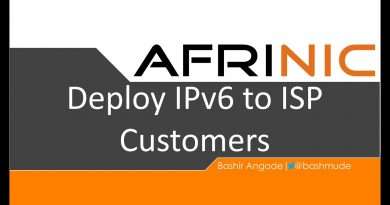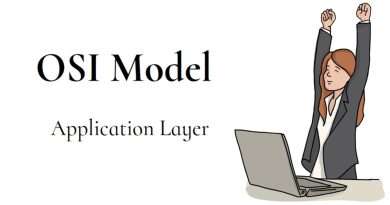What is the OSI Model
A rite of passage of when speaking networking is to understand the OSI model. Now the OSI model is just a reference model and that’s the diagram you see in figure 1. There are four additional ways to look at the OSI model and we need to understand all of them.
Secondly, the OSI model can represent logical versus physical components. As it turns out layers seven all the way down to halfway through layer two are pure software, so its 100% logic all the way from 7 to the bottom half of layer two.
Next let’s consider the addresses that live on certain layers. Each address has a specific purpose for existing and we need to understand what they are. The good news is that there are only four addresses that we need to learn, so this is well within reach.
Fourth, let’s take a look at this OSI model as an organizational chart where there clearly is 7 layers, but often people talk about layer « 8 » which doesn’t exist at all but that does not stop us from making up a layer 8, such as the budget layer, or administration, or management or whatever else is non technical buy viewed by a networking person as something bureaucratically annoying. Beyond poking fun at « layer 8 », careers exist within certain ranges of the OSI levels so that we can know who to talk to regarding issues at each layer.
Lastly and most technically let’s understand how we would actually get a packet from layer seven all the way down there to layer one and then back up again through the layers delivering information the other side.
Hardware vs Software
Layers seven down to halfway through layer two are pure software. The bottom half of layer two through layer 1 is pure hardware. This is where IEEE, electronics engineers and people that handle hardware facilities will work. So the software/hardware boundary is halfway through layer 2. Layer 1 will be Ethernet cable, fiber optic cables that sort of thing.
Addresses
There may be seven layers in the OSI stack but there’s only four addresses that I think we should really understand. From the bottom up, a MAC (Media Access Control) address exists at layer 2. This is a very local address this which is relevant to the local area network with no global significance per se. Next is the IP address which does have global significance. The IP address handles connectivity over the internet. With a source and destination address, we can communicate with any over IP address on the planet so long as we use a public IP address. Some IP addresses are private, but that is beyond the scope of this essay. Once the IP address established connectivity to some remote server, we will use a port address to connect to the proper application. The port address may be TCP, UDP or even SCTP, but the purpose of a port address is universal. It is used to seek out a specific application where ever the IP address points. Finally, the address we are all most familiar would be a URL such as http://someserver.com
An org chart
The OSI model clearly maps out layers of responsibility which certainly can the the basis if an organization chart. In fact the OSI model is so complex that few people can master all 7 layers. Sometimes knowing one layer be tricky. So application developers who actually write code primarily are living at layers seven to four. Networking people will start at layer four and reach all the way down to layer 1 so there is overlay with application developers. Facilities engineers and electronic engineers work within layers 2 and 1, which overlaps with networking personnel.
Alta3 Course List: https://alta3.com/training-courses
Alta3 Research, Inc.
https://alta3.com/
Contact Us: https://alta3.com/contact
Views : 550
model osi
Source by Alta3 Research, Inc.