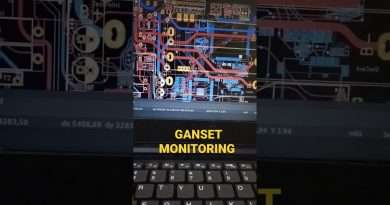Uploading a new firmware image to SIM800 family GSM/GPRS module
Blog Link: http://www.raviyp.com/embedded/214-learn-how-to-update-the-firmware-of-your-sim800-modules
This video will show you how to upload a new firmware image to SIM800,SIM808,SIM800C,SIM800H,SIM800L,SIM800A GSM/GPRS module via USB & UART interface using SIM800 bootloader. Make sure you have connected the USB_DN, USB_DP, USB_VBUS, GND lines for USB mode and UART_TX, UART_RX, GND lines to the PC and the AT commands from the terminal software are working. Drop me a mail to ravi@valetron.com if you need any help.
Download links:
—————————
SIM800 series firmware update tool :
https://www.dropbox.com/s/kn73rhcz8v72jhb/SIM800_Series_download_Tools_Customer_v1.06.rar?dl=0
SIM800 Firmware upgrade Application note:
https://www.dropbox.com/s/pmmtf0lqtz1coov/SIM800%20Series_Software%20Upgrade_Application%20Note_V1.00.pdf?dl=0
Bluetooth enabled firmware for SIM800C:
https://www.dropbox.com/s/coz7rk3udxcu4fp/Bluetooth%20firmware.rar?dl=0
Views : 31369
GSM
Source by Ravi Pujar