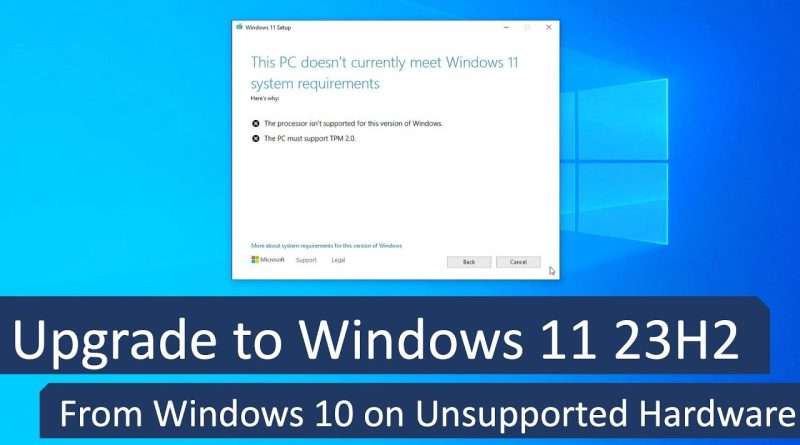Upgrade to Windows 11 23H2 from Windows 10 on Unsupported hardware
In this video, I will explain how to upgrade to Windows 11 23H2, starting from an existing Windows 10 Home or Pro on unsupported hardware. Using this method, you can directly upgrade your current Windows 10 installation, while keeping all applications and data, to the latest Windows 11 version: 23H2. In the video, I will be performing the upgrade on a PC which does not have a supported CPU, no TPM nor secure boot.
You can find a detailed explanation on my blog as well: https://jensd.be/2070/windows/upgrade-to-windows-11-23h2-on-unsupported-hardware
Other scenarios:
– Fresh install of Windows 11 23H2 on unsupported hardware: https://youtu.be/7uY3cVxrLP8
– Upgrade to Windows 11 23H2 from an earlier version of Windows 11 (22H2/21H2) on Unsupported hardware: https://youtu.be/crAQMMLanE4
Downloads:
– Windows 11 ISO: https://www.microsoft.com/en-us/software-download/windows11
In case you wonder how performance would be running Windows 11 with unsupported hardware, check this video: https://youtu.be/6zkAxYOe_IM
Chapters:
00:00 – Introduction
03:02 – Download the Windows 11 23H2 ISO
05:03 – Hardware check workaround
07:21 – Upgrade to Windows 11 23H2
08:44 – After the upgrade
Views : 2040
windows 10