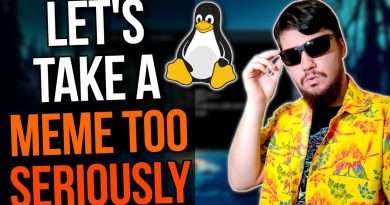Top 5 Things to Do After Installing Kali Linux (2024)
The video describes the top 5 things to do after installing Kali Linux on any platform. Check out the best things to do after installing Kali Linux.
Kali Linux is used for penetration test, ethical hacking and digital forensics. Kali Linux is derived from Debian distro and is a valuable tool for cybersecurity professionals.
====================
*** RESOURCES ***
How to install Kali Linux: https://youtu.be/-7h3YHdJjaY
How to install VirtualBox on MacBook: https://youtu.be/g_3IWdJh8tQ
Official Website of Kali: https://www.kali.org/
#KaliLinux #ThingsToDoAfterInstallingKali
====================
Time Stamps:
00:00 – Intro
00:30 – Step 1:- Update and Upgrade
02:23 – Step 2:- Create a Low-level User
06:11 – Step 3:- Verify Essential Tools
08:21 – Step 4:- Install Tilix Multiplexer
10:12 – Step 5:- Install HTOP
12:01 – Bonus
14:12 – Outro
====================
*** COMMANDS ***
To Update the System:
sudo apt update
To Upgrade the System:
sudo apt upgrade -y
To Remove Packages No Loger Needed:
sudo apt autoremove
Change User Password:
Passwd
Create a Low-level User:
sudo adduser [USERNAME]
sudo usermod -aG sudo [USERNAME]
Verify sudo Privilege:
grep ‘sudo’ /etc/group
Verify if a Tool is Installed:
[TOOL_NAME] –version
Examples:
python –version
git –version
Clone Project with Git
Git clone [SOURCE_URL]
Install Tilix Multiplexer:
sudo apt install tilix
Launch Tilix:
tilix
Install HTOP:
sudo apt install htop
Launch HTTP:
htop
Views : 53
linux