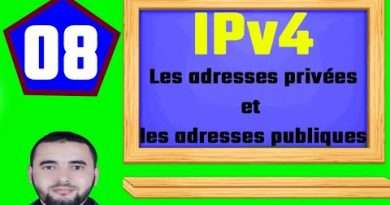The Ultimate Beginner's Guide to TCP/IP and UDP/IP
Topics:
1: TCP/IP and UDP/IP
2: IPv4 – OSI Model
3: Assigning IP Address
Transmission Control Protocol (TCP/IP):
TCP (Transmission Control Protocol) is one of the main protocols of the Internet protocol suite. It lies between the Application and Network Layers which are used in providing reliable delivery services. It is a connection-oriented protocol for communications that helps in the exchange of messages between different devices over a network. The Internet Protocol (IP), which establishes the technique for sending data packets between computers, works with TCP.
User Datagram Protocol (UDP/IP):
User Datagram Protocol (UDP) is a Transport Layer protocol. UDP is a part of the Internet Protocol suite, referred to as the UDP/IP suite. Unlike TCP, it is an unreliable and connectionless protocol. So, there is no need to establish a connection before data transfer. The UDP helps to establish low-latency and loss-tolerating connections establish over the network. The UDP enables process-to-process communication.
OSI Model:
Application Layer (Layer-7): This is where the user application sits that needs to transfer data between or among hosts. For example − HTTP, file transfer application (FTP) and electronic mail etc.
Presentation Layer (Layer-6): This layer helps to understand data representation in one form on a host to other host in their native representation. Data from the sender is converted to on-the-wire data (general standard format) and at the receiver’s end it is converted to the native representation of the receiver.
Session Layer (Layer-5): This layer provides session management capabilities between hosts. For example, if some host needs a password verification for access and if credentials are provided then for that session password verification does not happen again. This layer can assist in synchronization, dialog control and critical operation management (e.g., an online bank transaction).
Transport Layer (Layer-4): This layer provides end to end data delivery among hosts. This layer takes data from the above layer and breaks it into smaller units called Segments and then gives it to the Network layer for transmission.
Network Layer (Layer-3): This layer helps to uniquely identify hosts beyond the subnets and defines the path which the packets will follow or be routed to reach the destination.
Data Link Layer (Layer-2): This layer takes the raw transmission data (signal, pulses etc.) from the Physical Layer and makes Data Frames, and sends that to the upper layer and vice versa. This layer also checks any transmission errors and sorts it out accordingly.
Physical Layer (Layer-1): This layer deals with hardware technology and actual communication mechanism such as signaling, voltage, cable type and length, etc.
• What is NIC ?
A network interface controller (NIC, also known as a network interface card, network adapter, LAN adapter or physical network interface, and by similar terms) is a computer hardware component that connects a computer to a computer
• What is Mac or Physical Address?
The physical address which is also called a media access control or MAC address, identifies a device to other devices on the same local network. it’s 48 bit address
Two Versions of Addressing Scheme
– IP version 4 – 32 bit addressing (IPv4)
– IP version 6 – 128 bit addressing (IPv6)
IP Address Classes
• Total IP Addressing Scheme is divided into 5 Classes
– CLASS A LAN & MAN & WAN
– CLASS B LAN & WAN
– CLASS C LAN & WAN
– CLASS D Multicasting
– CLASS E Research & Development
IP Address Classes Range
•CLASS A Range
– 0.0.0.0 – 126.255.255.255
Loop Back Address : 127.0.0.1
• CLASS B Range
– 128.0.0.0 – 191.255.255.255
• CLASS C Range
– 192.0.0.0 – 223.255.255.255
• CLASS D Range
– 224.0.0.0 – 239.255.255.255
• CLASS E Range
– 240.0.0.0 – 255.255.255.255
Octet Format:
• IP address is divided into Network & Host Portion
– CLASS A is written as N.H.H.H
– CLASS B is written as N.N.H.H
– CLASS C is written as N.N.N.H
Private and Public IP Address:
• Private IP Address
– CLASS A 10.0.0.0 – 10.255.255.255
– CLASS B 172.16.0.0 – 172.31.255.255
– CLASS C 192.168.0.0 – 192.168.255.255
• Public IP Address
– Apart from the above specified IP addresses all other IP addresses are Public IP’s
Logical Topologies:
1.Ring Topology
2.Mesh Topology
3.Bus Topology
4.Star Topology
osi model,ipv4,network layers,user datagram protocol,osi layers,tcp ip model,network osi model,tcpip model,tcp,transport layer,ipv4 vs ipv6,network layer,osi model explained,networking,tcp vs udp,tcp ip,osi model 3d animation,tcp udp,udp vs tcp,transmission control protocol,tcp and udp,difference between tcp and udp,tcp vs udp difference,tcp vs udp protocol,udp,tcp vs udp example,tcp udp explained,udp vs tcp performance,udp tcp,udp protocol.
Views : 70
ipv4