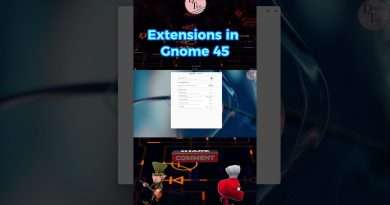support apple mac startup question mark
how to fix question mark falshing folder with support apple mac startup on macbook pro.
I will show you all the suggested solutions before deleting the Mac and reinstalling macOS.
Before erase your macbook try this solutions:
0-hold cmd opt R and then power on to get into macOS big sur recovery mode. Choose your macintosh « ssd » and click first aid and then reboot.
1-hold option key to boot from ssd
2-reset nvram cmd opt r p
3-apple diagnose : D or shift D
4-boot in save mode : shift or cmd shift
5-boot from external usb which have a bootable big sur, win… to cop your data
If that not working:
6-reinstall big sur
If cannt: We will get this error: installing big sur an error occurred while installing the selected updates, but i will show you how to fix it
7-erase your macbook using terminal ; resetpassword
To create big sur usb installer:
1-use another mac to download big sur
2- connect your usb and run this command in terminal:
sudo /Applications/Install macOS Big Sur.app/Contents/Resources/createinstallmedia –volume /Volumes/yourusbvolumename
Views : 22252
macintosh apple