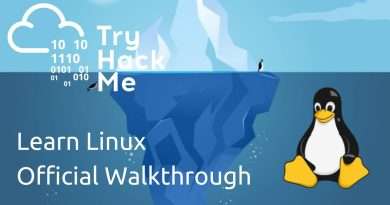Secret Mac Boot Commands – Mac Boot Key Combinations
From zapping the P-RAM to booting in safe mode, these are the secret key combinations handed down from Mac guru to guru. If your Mac is having trouble, give them a try!
Mac startup key combinations
To use any of these key combinations, press and hold the keys immediately after pressing the power button to turn on your Mac, or after your Mac begins to restart. Keep holding until the described behavior occurs.
• Command (⌘)-R: Start up from the built-in macOS Recovery system. Or use Option-Command-R or Shift-Option-Command-R to start up from macOS Recovery over the Internet. macOS Recovery installs different versions of macOS, depending on the key combination you use while starting up. If your Mac is using a firmware password, you’re prompted to enter the password.
• Here’s how to set a firmware password: Go into recovery mode, look in the Utilities Menu
• Option (⌥) or Alt: Start up to Startup Manager, which allows you to choose other available startup disks or volumes. If your Mac is using a firmware password, you’re prompted to enter the password.
• Option-Command-P-R: Reset NVRAM or PRAM. If your Mac is using a firmware password, it ignores this key combination or starts up from macOS Recovery.
• Shift (⇧): Start up in safe mode. Disabled when using a firmware password.
• D: Start up to the Apple Diagnostics utility. Or use Option-D to start up to this utility over the Internet. Disabled when using a firmware password.
• N: Start up from a NetBoot server, if your Mac supports network startup volumes. To use the default boot image on the server, hold down Option-N instead. Disabled when using a firmware password.
• Command-S: Start up in single-user mode. Disabled in macOS Mojave or later, or when using a firmware password.
• T: Start up in target disk mode. Disabled when using a firmware password.
• Command-V: Start up in verbose mode. Disabled when using a firmware password.
Leo Laporte gives you helpful tips to get the most from your Mac every week on Hands-On Mac!
Host: Leo Laporte
Hands-On Mac episode 21
More Info: https://twit.tv/shows/hands-on-mac/episodes/21
Download or subscribe to this show at https://twit.tv/shows/hands-on-mac
Discuss episodes in the TWiT Community.
Products we recommend: https://www.amazon.com/shop/twitnetcastnetwork
TWiT may earn commissions on certain products.
Join our TWiT Community on Discourse: https://www.twit.community/
Follow us:
https://twit.tv/
Tweets by TWiT
https://www.facebook.com/TWiTNetwork
https://www.instagram.com/twit.tv/
About us:
TWiT.tv is a technology podcasting network located in the San Francisco Bay Area with the #1 ranked technology podcast This Week in Tech hosted by Leo Laporte. Every week we produce over 30 hours of content on a variety of programs including Tech News Weekly, MacBreak Weekly, This Week in Google, Windows Weekly, Security Now, All About Android, and more.
Views : 574585
macintosh