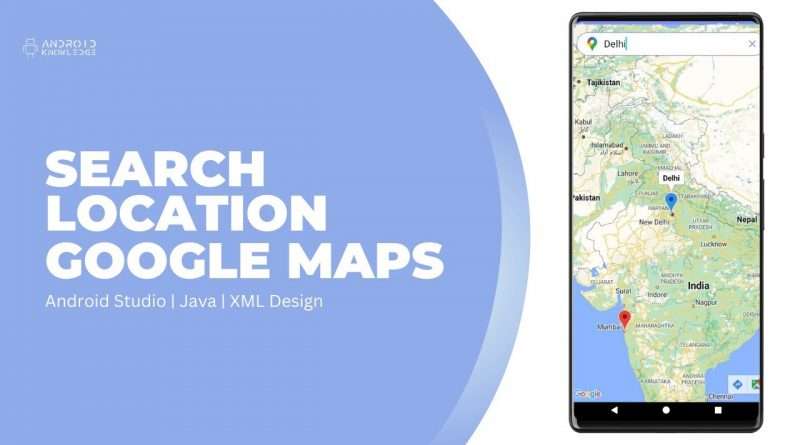SearchView on Google Map in Android Studio using Java | Part 3
Welcome to Android Knowledge!
In this video, I have share how to search any location on the google map in android studio. You can write any location name and it will redirect you over there and put a yellow marker on it.
Stepwise Videos:
1. Implement Google Map in Android Studio using Java | Part 1
2. Show Current Location on Google Map in Android Studio using Java | Part 2
3. SearchView on Google Map in Android Studio using Java | Part 3
Instagram:
https://www.instagram.com/android_knowledge/
Join our Telegram Group:
https://t.me/androidknowledge
Source Code:
Google Maps in Android Studio – Easy 4 Steps
If you have any queries or errors, please feel free to comment below 🙂
Please subscribe to my channel 😊👍
Chapters:
0:00 – Intro
0:08 – Watch Previous Video
0:16 – Pre-requisites
1:44 – activity_maps.xml
3:36 – MapsActivity.java
7:42 – Output
Keywords:
SearchView on Google Map in Android Studio using Java
android google maps,android,searchview,google places api,google maps,map,java, maps android,google maps android,androidstudio,android studio tutorials,android maps,android,searchbar,searchmap,android programming,android google maps,google maps api,studio,how to make an app,google places api,tutorial,googlemap, searchview, searchview on google maps in android studio, search locations in google maps, search places in android studio google maps, searchview maps.
google maps in android studio,google map android github,google maps in android,google map not showing in android studio,android studio,google map api,google maps,google map inside fragment android example,android google maps integration,how to use google map in android programmatically,com.google.android.geo.api_key,implementing google maps sdk,android google map example,latitude and longitude,how to implement google maps in your android app.,android api v2
Hashtags:
#android #androidstudio #maps
All rights reserved by Android Knowledge ©
Views :55
android studio