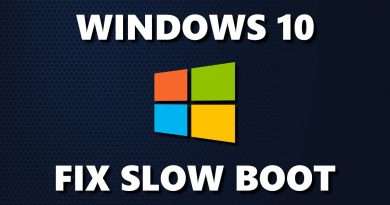Run ANY Windows App on Linux – VMware with 3D Acceleration
Head to https://squarespace.com/techhut to save 10% off your first purchase of a website or domain using code TECHHUT
how to setup a Windows 11 guest virtual machine on our Linux host. We’re going to be doing this in VMware as it provides better graphics performance for gamming and creative application. This also won’t require GPU passthrough to get some decent performance.
Commands and Sources:
https://techhut.tv/windows-11-vmware-guide-linux/
00:00 – What we’re doing?
01:34 – Getting stuff.
03:12 – VM setup.
06:14 – Windows install. (+regedit)
09:10 – Windows setup and drivers.
11:55 – Fixing network.
12:40 – Fixing 3D support.
YOUTUBE MEMBER: https://bit.ly/members-techhut
BECOME PATREON: https://bit.ly/patreon-techhut
JOIN DISCORD: https://bit.ly/discord-techhut
FOLLOW ME: https://bit.ly/twitter-techhut
INSTAGRAM: https://bit.ly/personal-insta
My Workstation (PAID LINKS)
ASUS ROG M16: https://amzn.to/3t8Xgpo
DeepCool MATREXX 40: https://amzn.to/3q3K8Qn
AMD 3700x: https://amzn.to/31AKX9N
ASRock B550M: https://amzn.to/3qeymTv
G.Skill Trident Z Neo: https://amzn.to/3JRbeSF
Radeon RX 580: https://amzn.to/3n7Ax9g
Sceptre 32″ QHD Monitor: https://amzn.to/3f39KGK
Views : 73903
linux