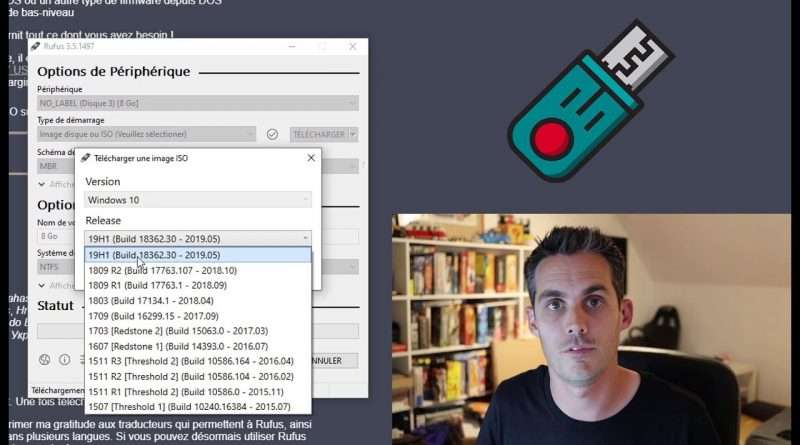Rufus 3.5 : Télécharger et créer votre clé USB Bootable Windows 10 (toutes versions)
📌PLUS D’INFORMATIONS SUR LA VIDEO ICI 📌
📹 Abonnez-vous pour ne rien louper : http://bit.ly/tech2techYT
——————————Où Me Retrouver ——————————
📹 Youtube : http://bit.ly/tech2techYT
🐤 Twitter : http://bit.ly/tech2techtwitter
👨🔧 Facebook : http://bit.ly/tech2techFB
📸 Instagram : http://bit.ly/tech2techInsta
👔 Linkedin : http://bit.ly/t2tlinkedin
🌐 Mon blog : https://www.tech2tech.fr
—————————————-——————————
📦 Licence Microsoft à 10€ (-20% avec le code tech2tech) :
http://fr.urcdkey.com/sk/tech2tech10
📦 Office 2016 à 27.99€ (-20% avec le code tech2tech) :
http://fr.urcdkey.com/sk/tech2tech2016
👉 Télécharger Rufus 3.5 : https://rufus.ie/
Rufus est certainement mon outil préféré pour créer des clés USB Bootable. Que ce soit pour Linux, Windows ou bien pour de nombreux outils comme Medicat. Il est léger et portable, c’est l’idéal pour créer votre clé USB bootable.
Aujourd’hui, si je parle à nouveau de Rufus, c’est pour une nouvelle option disponible sur la dernière version de Rufus. Depuis la version 3.5 de Rufus, il est maintenant possible de télécharger directement votre ISO de Windows 10.
📌MON MATERIEL VIDEO
📸 CAMERA ► https://amzn.to/2OQnkm7
🎤 MICROS ► https://amzn.to/2JgqIAA
📌MES LOGICIELS
Camtasia pour la capture d’écran : http://bit.ly/CamtasiaTech
FinalCut Pro pour le montage : https://www.apple.com/fr/final-cut-pro/
📌PARTENAIRES
📦 AMAZON ► https://amzn.to/2Jlm98s
#Windows10 #Rufus #Microsoft
Views : 363331
windows 10