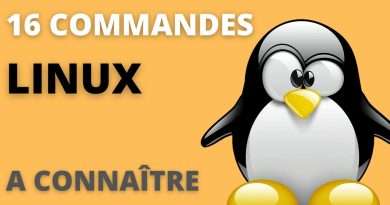Restore a Mac Hard Drive from a Time Machine Backup
In this tutorial video, I show you how to completely restore your Mac from a Time Machine Backup. This is typically done if you’ve replaced a failed hard drive or if you’re upgrading to a new hard drive. I go through how to partition the new drive and restore everything from your backup. Note: this is only done if you’re restoring to the same computer the backup was from.
This should work the same way with all OS’s that have Time Machine which is Leopard and after. There might be some differences in the screens but the process is the same.
Follow me:
Website: http://geekouttech.com
Twitter: https://twitter.com/JakeGeekTech
Views : 451561
macintosh