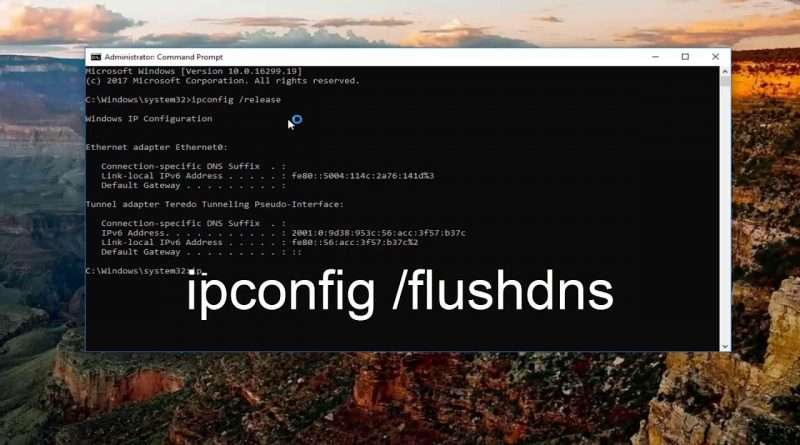Request Timed Out Fix Windows 10/8/7
Request time out fix for your Windows computer.
One of the most annoying things when you’re trying to access your favorite website is to encounter a “connection-timed out” error. It’s usually not your fault, because the server of the site you want to access is probably not available at the moment, so sometimes all you can do is wait.
But, sometimes users also cause ‘connection timed out’ error by consciously or unconsciously changing Windows settings. So, to make sure you didn’t cause this error, and to find out how to solve the problem, follow the instructions from this tutorial.
How to Deal with Connection Timed Out Error in Windows 10/8/7.
Connection timed out can be a problematic error, but users reported the following errors as well:
Connection timed out WiFi – This error message can appear on any PC, but according to users, it’s most common while using a WiFi connection.
Connection timed out Firefox, Chrome – Users reported this problem on all major browsers. According to them, this issue appears mostly on Firefox and Chrome.
Connection either timed out or was lost – This is a standard variation of this message, and it appears mostly if your Internet connection is unresponsive.
Connection timeout TCP – In some rare cases, this error can be caused by your TCP configuration. To fix this problem, you need to edit your TCP configuration manually.
Connection error timed out – This is another variation of this error, and you can fix it simply by using one of the solutions from this tutorial.
Connection request timed out – This error message can sometimes appear, and it’s usually caused by your network configuration. In order to fix it, you’ll need to make some adjustments to your network settings.
Connection attempt timed out – Sometimes your connection can get timed out due to network issues. After diagnosing and fixing the issue, the problem should be resolved.
Connection server timed out – This problem appears usually if the server doesn’t respond in time. According to users, the issue is usually caused by a network problem.
Connection has been reset, closed by server – Sometimes this error can occur simply because your connection was closed by the server. If your configuration isn’t correct, the server might reject your connection.
Issues addressed in this tutorial:
request timed out
request timed out ping fix
request timed out windows 10
request timed out ping
ping request timed out fix
the request timed out
This tutorial will apply for computers, laptops, desktops,and tablets running the Windows 10, Windows 8/8.1, Windows 7 operating systems.Works for all major computer manufactures (Dell, HP, Acer, Asus, Toshiba, Lenovo, Samsung).
Views : 242675
windows 10