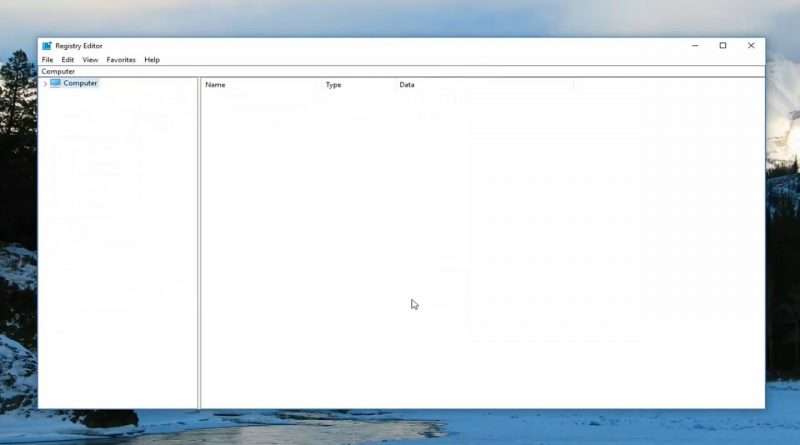Remove Uninstalled Items from Startup Tab in Task Manager of Windows 10
Remove Uninstalled Items from Startup Tab in Task Manager of Windows 10.
Often, a program starts automatically in Windows because of a shortcut in the Startup folder in the Start menu. The program may also run automatically from a registry entry. Following are three sets of directions you can follow to remove programs from automatic startup. After you have gone through each set of steps, reboot your computer to see if the problem is fixed. If necessary, you can then continue to the next set of instructions.
This tutorial will apply for computers, laptops, desktops,and tablets running the Windows 10, Windows 8/8.1, Windows 7 operating systems.Works for all major computer manufactures (Dell, HP, Acer, Asus, Toshiba, Lenovo, Samsung).
Views : 34228
windows 10