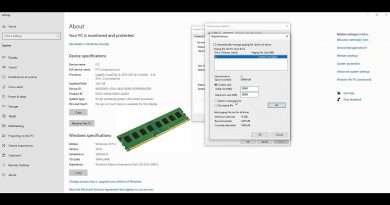[Quick Guide] How to Download Music from Apple Music to Mac Computer
#downloadapplemusictomac #applemusicdownloadmac
By Sidify Music Converter for Mac, you can download any songs, albums, or playlists from Apple Music to your Mac computer. It’s fully compatible with macOS 10.15 – 13 Ventura. More info: https://bit.ly/3ujGunp.
Quick Guide:
Step 1: Open Sidify Apple Music Converter.
Step 2: Import Apple Music to Sidify.
Step 3: Choose output format and customize output path.
Step 4: Export Apple Music to the Mac computer.
Step 5: Find the Apple Music downloads on the local drive.
Official Website: https://www.sidify.com
Facebook: https://www.facebook.com/sidify.official/
Twitter: https://twitter.com/sidifymusic
Views : 15522
macintosh apple