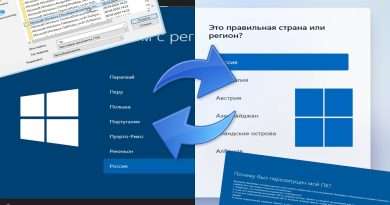Protect Your Network With Symantec EndPoint Protection 11d
Are you a System Administrator, IT Technical Support or IT Expert Consultants who look for the best internet security software to protect your local network? Here we recommend to use Symantec Endpoint Protection 11d the best protection software to reduce any treats from hackers, malware, malicious and other intruders from the internet.
Symantec Endpoint Protection 11d is the best security defense to prevent any intruder to get into your system. Easy to install and simple to manage, if your local network works with domain controller server (Active Directory) then just install this software on your member server with Windows Server 2003 Operating System or higher. Then you only need to manage the protection from those member server and you can easily to push Symantec anti-virus agent for remote install to all your workstations in your domain.
After Symantec Endpoint 11d installed on your server then just let those system works and protect your network automatically, you only need to sit down, relax and enjoy your coffee. One time a week you can log on to those servers or remote with browser on your PC for monitoring and make sure those Symantec Endpoint Protection 11d is working and protecting your whole computer network.
For automatic update of virus definition database you must have broadband internet connection and make sure your Symantec Endpoint Protection 11d server can access the internet to download the latest version of definition from Symantec server online via FTP. Make sure to schedule and enable your anti-virus server for auto update definition and disable the client auto update setting from the internet, this method is very good to minimize your internet broadcast and save the internet bandwidth consumption.
For client definitions update you can use the setting that the client can only request definitions from you local Symantec Endpoint Protection 11d server, with this condition you can set the schedule time for client update database, or if some error occurs while the client update process is on progress then you can use the second option by log on into your local server, force and push update database definition direct from the server to the client computer where that error or failed happened.