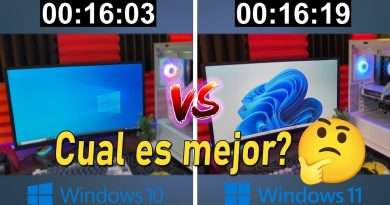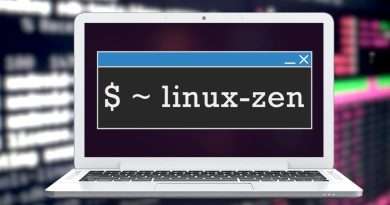Pro Tip: What to Do After Installing Kali Linux.
#kalilinux #cybersecurity #ethicalhacking #vm
Dive into the fascinating world of Cybersecurity and Ethical Hacking with Douglas | Cybersecurity. [Secure.Hack.Create].
In this video, we will dive into a cyber-awesome essential journey through Kali Linux. Discover the top 5 must-dos that every pro hacker or security enthusiast should master as a way of setting up their hacking lab.
In this comprehensive guide you’ll learn how to update and upgrade your system and of course new commands you could start using. You will proceed to know how to ensure you’ve got the right tools to do the job, create a low-level user, install a terminal multiplexer of your choice and set up every pro hacker’s favorite code editor VS code for efficient coding.
Don’t miss out on the bonuses! Discover how you can transfer files from your host machine to your hacking lab securely and stay tuned for extra tips in our « Staying Anonymous » series.
Hit that play button, and let’s unravel it together! Don’t forget to like, subscribe, and tap that notification bell to stay updated on everything Cybersecurity, Ethical Hacking and Technology.
_____________________________________________
⫸🎞TIMESTAMPS🎞
0:00 ⊳ Intro
0:54 ⊳ Check out Staying Anonymous
1:06 ⊳ Step 1- Updating and Upgrading
2:50 ⊳ Step 2- Installing Essential tools
4:27 ⊳ Step 3- Creating a Low-level User
6:39 ⊳ Step 4- Adding a Terminal Multiplexer
8:22 ⊳ Step 5- Installing VS Code (Fav Editor)
10:40 ⊳ Bonuses!
12:18 ⊳ Outro
There you have it!
______________________________________________
⫸THANKS FOR WATCHING😊
Also be sure to check out the amazing videos recommended in this cyber-awesome journey!
Watch next (Staying Anonymous):
New to Programming? 👇🏻👇🏻👇🏻👇🏻👇🏻
______________________________________________
⫸LINK FOR SECURE FILE TRANSFER DOWNLOAD & VS CODE
WinSCP: https://sourceforge.net/projects/winscp/
VS Code: https://code.visualstudio.com
______________________________________________
⫸SUBSCRIBE
Once again, don’t forget to subscribe to the channel and join our vibrant community of like-minded individuals as we Secure, Hack, and Create together.
⋗ Douglas | Cybersecurity
https://www.youtube.com/@douglascybersec
______________________________________________
⫸CONNECT WITH ME
TikTok ⋄ https://tiktok.com/@douglascybersec
Instagram ⋄ https://instagram.com/douglascybersec
X(Twitter) ⋄ https://twitter.com/douglascybersec
______________________________________________
⫸HASHTAGS
#kalilinux #cybersecuritytrainingforbeginners #cybersec #cybersecuritytips #prohacker #protips #programming #cybersecurity #ethicalhacking #technology #secure #hack #create
Views : 78558
linux
Source by Douglas | Cybersecurity