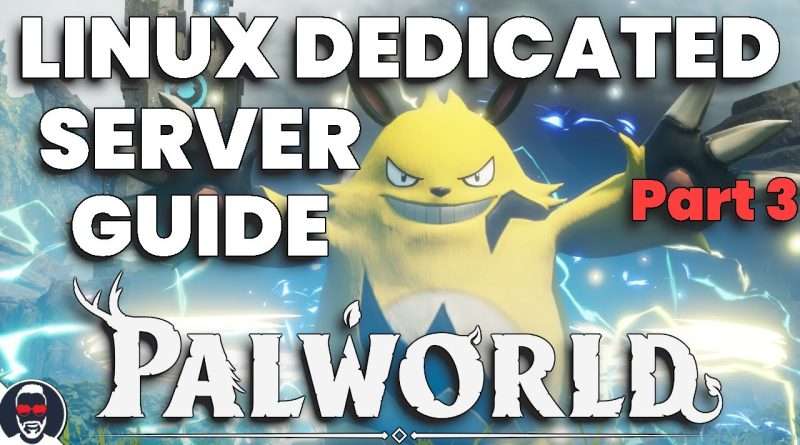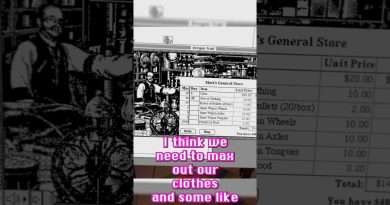Palworld Dedicated Server Setup Guide on Linux – Part 3 (Automating server backups / fixing .steam)
Please watch all the videos for setting up the Palworld server:
►Part 1: https://youtu.be/0TjFLk_lP6c
►Part 2: https://youtu.be/bjC081ERYcQ
Commands used in those tutorials: https://github.com/A1RM4X/HowTo-Palworld
Want to watch more?
►Livestream – Every Monday, Wednesday and Friday on this channel.
Want to support my work?
►Patreon – https://patreon.com/A1RM4X
►Donation – https://paypal.me/A1RM4X
Socials:
►Twitter – https://twitter.com/A1RM4X_TV
►Instagram – https://www.instagram.com/a1rm4x/
►Discord – https://discordapp.com/invite/tuvxsUy
►Website – https://a1rm4x.com
►Facebook – https://www.facebook.com/A1RM4X
Software used:
►CachyOS (Arch BTW)
►GIMP
►DaVinci Resolve Studio 18.6
Settings and Equipment:
►Gaming PC: https://kit.co/A1RM4X/pc-gaming
►Streaming PC: https://kit.co/A1RM4X/pc-streaming
Please report any hate speech/spam comments.
Keywords: #LinuxGaming, #A1RM4X, #palworld
Chapters:
00:00 How to backup and restore Palword saved worlds (linux dedicated servers)
07:54 Understanding the backup script (how good it is xD)
15:05 Example: local rollback (same server)
20:30 Example: rollback from a distant server (different servers)
25:39 Tutorial for the different steam folder structure (.steam/ missing)
Views : 1436
linux