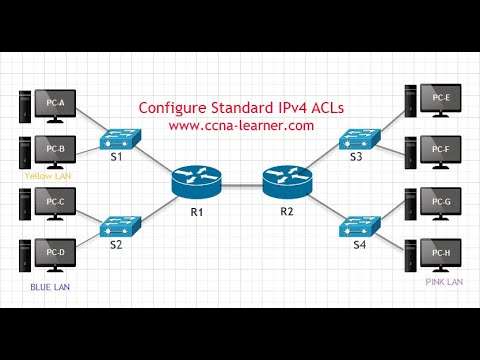Packet Tracer – Configure Standard IPv4 ACLs
Welcome to Com-Teach YouTube Channel!
Com-Teach YouTube channel was created and established on 23, Feb 2020.
What you have learned from the Com-Teach channel? Yes, of course, you’ll learn many computer technologies, Systems and network configuration troubleshooting.
To keep you posted and get regularly video updates, please help to subscribe Com-Teach YouTube channel you’ll never disappointed with.
Pls, support us subscribe like and share if the video is useful for you.
Facebook Page: https://www.facebook.com/Com-Teach-110707563856644
More Articles: https://www.ccna-learner.com/
More Video: https://www.youtube.com/channel/UC1_cVx_U3xmRBI-UBDGUwNA/videos?view_as=subscriber
Configuration Noted
On R1
Configure named standard IPV4 ACL
1. Create a standard ACL name AMDIN_VTY
2. Permit a single host PC-C
3. Apply the ACL to VTY line
R1#configure t
Enter configuration commands, one per line. End with CNTL/Z.
R1(config)#ip access-list standard ADMIN_VTY
R1(config-std-nacl)#
R1(config-std-nacl)#permit 192.168.2.50
R1(config-std-nacl)#line vty 0 4
R1(config-line)#access-class ADMIN_VTY in
R1(config-line)#
On R2
We need to configure a standard IPV4 ACL to restrict access to PINK LAN
1. Access list 10 remark ACL_TO_PINK_LAN
2. Permit PC-C to reach the PINK LAN
Enter configuration commands, one per line. End with CNTL/Z.
R2(config)#
R2(config)#access-list 10 remark ACT_TO_PINK_LAN
R2(config)#access-list 10 permit 192.168.2.50
3. Permit only the half of the host on YELLO LAN
R2(config)#access-list 10 permit 172.16.1.0 0.0.0.127
R2(config)#no access-list 10 permit 172.16.1.0 0.0.0.127
R2(config)#access-list 10 permit 192.168.1.0 0.0.0.127
R2(config)#access-list 10 permit 172.16.1.0 0.0.0.255
R2(config)#
4. Permit all of the hosts on the BLUE LAN can reach the PINK LAN
R2(config)#access-list 20 remark ACL_TO_BLUE_LAN
R2(config)#access-list 20 permit 192.168.1.100
R2(config)#access-list 20 deny 192.168.1.0 0.0.0.255
R2(config)#access-list 20 permit any
R2(config)#int gi0/0
R2(config-if)#ip access-group 20 out
R2(config-if)#int g0/1
R2(config-if)#ip access-group 10 out
R2(config-if)#
Views : 186
ipv4