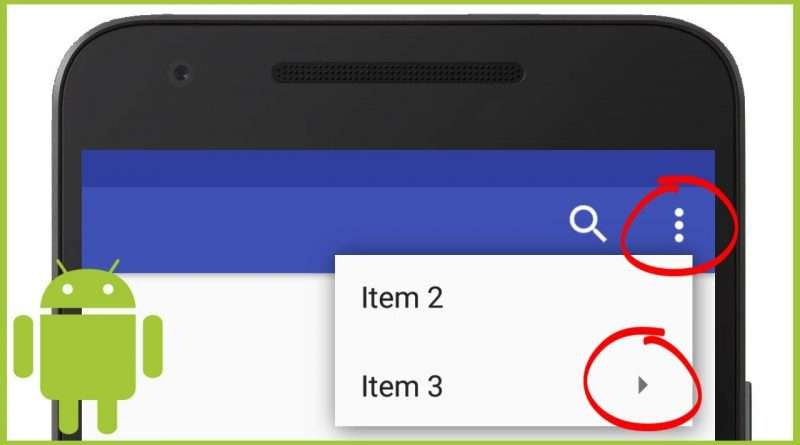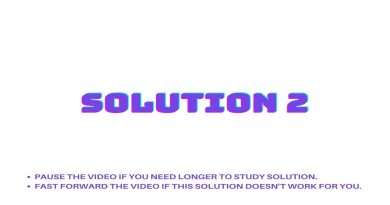Options Menu with Sub Items – Android Studio Tutorial
In this video we will create an options menu in Android Studio, which contains icons, drop down menus and sub items. The menu will be displayed in the app bar. For this we will override onCreateOptionsMenu and pass our own menu.xml file. Also we will handle click events on the single items in the onOptionsItemSelected method.
Example code for this video:
https://gist.github.com/codinginflow/0d440e09f42f6bd37d5277ced58828df
____________________
💻 Find the BEST programming tutorials on TutHub:
https://tuthub.io
⭐ Get my MVVM Caching Course now:
https://codinginflow.com/caching
❗ Subscribe to the channel:
https://www.youtube.com/c/codinginflo…
📨 Subscribe to the Coding in Flow newsletter:
https://codinginflow.com/newsletter
❓ Join our free developer community:
https://discord.gg/TSnMvmc
📣 Follow Coding in Flow on other sites:
Facebook: https://www.facebook.com/codinginflow
Instagram: https://www.instagram.com/codinginflow
TikTok: https://www.tiktok.com/@codinginflow
Twitter: https://twitter.com/codinginflow
Github: https://github.com/codinginflow
💰 Business requests, sponsoring, etc.: info@codinginflow.com
Views :388928
android studio