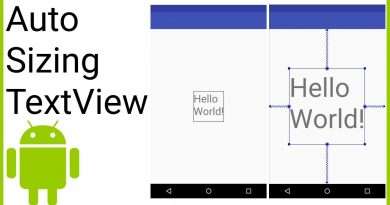Onboard & Login #JetpackCompose | #3 | Build Your Android Application Using Compose | Android Studio
Onboard & Login #JetpackCompose | #3 | Build Your Android Application Using Compose | Android Studio
I’m Developer Harsh (Harsh Kumar Singh) welcome to our channel.
In this video i used Image, Box, and Text Field, and Row or Column with modifiers and created splash, login, onboard, register screens in the next part we will design home screen.
Compose Navigation Dependency
// libs
navigationCompose = « 2.8.0 »
androidx-navigation-compose = { module = « androidx.navigation:navigation-compose », version.ref = « navigationCompose » }
// gradle.build.kts (app)
implementation(libs.androidx.navigation.compose)
We are going to start a new series on jetpack compose and discuss about jetpack compose ui elements to create our own fully functional mobile application, it will be such a meaningful series.
In this series we are gonna learn about New Technology Jetpack Compose and this series is based on Simple and Basic components of Jetpack compose framework, in this series i’ll show you how can we create application’s modern user interface.
#jetpackcompose #androidstudio #android #programming #program #appdevelopment #development #developer #coding #coder
Views :133
android studio