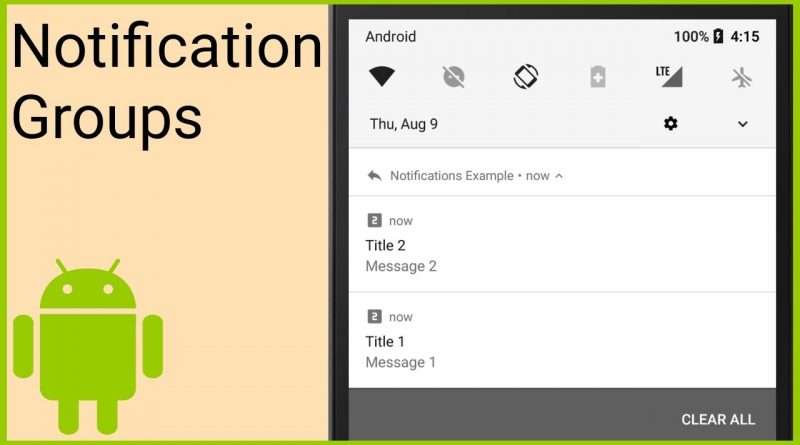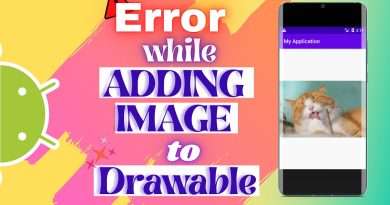Notifications Tutorial Part 7 – NOTIFICATION GROUPS – Android Studio Tutorial
In part 7 of the notifications tutorial, we will learn how to group multiple notifications together. On Android 7.0 (Nougat) and higher, notifications are grouped automatically, if an app displays 4 or more at the same time. This notification group shows a summary of the notifications it contains and can be expanded to display the single notifications in it separately.
On lower API levels, we can create a summary notification instead, by calling setGroupSummary on a NotificationCompat.Builder and setGroup and every notification we want to replace by that summary.
A good way to display a summary notification, is by using the InboxStyle.
On Nougat and higher this also gives us more control over the notification group, because we can define an onClick behavior with setContentIntent and change parts of the texts of the notification group, like the summary text. With setGroupAlertBehavior we can also specify which notifications of the group are allowed to make noise. Compatible values are GROUP_ALERT_ALL, GROUP_ALERT_CHILDREN and GROUP_ALERT_SUMMARY.
Watch the whole playlist:
Example code for this part:
https://gist.github.com/codinginflow/ba6c71c355d4440e3b124d3282162be8
____________________
💻 Find the BEST programming tutorials on TutHub:
https://tuthub.io
⭐ Get my MVVM Caching Course now:
https://codinginflow.com/caching
❗ Subscribe to the channel:
https://www.youtube.com/c/codinginflo…
📨 Subscribe to the Coding in Flow newsletter:
https://codinginflow.com/newsletter
❓ Join our free developer community:
https://discord.gg/TSnMvmc
📣 Follow Coding in Flow on other sites:
Facebook: https://www.facebook.com/codinginflow
Instagram: https://www.instagram.com/codinginflow
TikTok: https://www.tiktok.com/@codinginflow
Twitter: https://twitter.com/codinginflow
Github: https://github.com/codinginflow
💰 Business requests, sponsoring, etc.: info@codinginflow.com
Views :29723
android studio