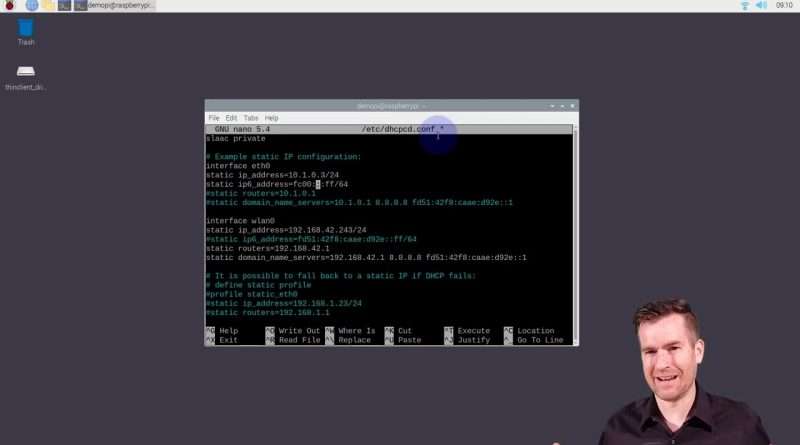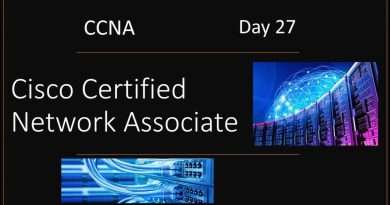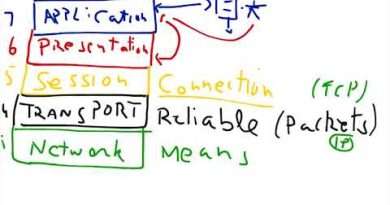Network Fundamentals 8-4: DEMO: Static IPv6 Addresses on Pi
🔥 Don’t miss out! Watch the next video in the series ➡️ https://youtu.be/xfZYOdeqQpM
🖥️ Accessing Configuration File: Open a terminal window and navigate to the configuration file using the sudo nano command to gain elevated permissions.
🔧 Configuring Static Address: Uncomment the static IPv6 address line in the configuration file and customize the address within the recommended range, ensuring randomness for future network scalability.
🔄 Saving Changes: Save the modified configuration file and exit the editor. The changes will take effect upon reboot or restarting the network service.
🔌 Activating Changes: Reboot the Raspberry Pi to apply the new static IPv6 address configuration.
🔍 Verification: After rebooting, use the ifconfig command in the terminal to verify that the static IPv6 address has been assigned to the Ethernet interface.
📡 Testing Connectivity: From another device on the network, such as a demo laptop, use the ping command to test connectivity to the assigned IPv6 address on the Raspberry Pi.
✅ Successful Verification: Confirm successful ping responses, indicating that the static IPv6 address configuration is functional and the Raspberry Pi is reachable on the network.
🎉 Conclusion: Congratulations! You’ve successfully set up a static IPv6 address on your Raspberry Pi, enhancing network stability and accessibility. #RaspberryPi #IPv6Configuration #NetworkTutorial 🖥️🔒
🔎 TechKnowSurge courses here ➡️https://courses.techknowsurge.com/collections/courses
☕️ Help support future videos ➡️ https://www.buymeacoffee.com/techknowsurge
🛠 Gear We Use: Check out our gear list ➡️ https://www.youtube.com/watch?v=8b6sSBXVMew
🌐 Connect With Us: Let us know your thoughts in the comment section
Join our newsletter ➡️ https://techknowsurge.com/newsletter-signup/
Find us on Linkedin ➡️ https://www.linkedin.com/company/techknowsurge/
Find us Instagram ➡️ https://www.instagram.com/techknowsurge/
Find us on facebook ➡️ https://www.facebook.com/TechKnowSurge
At TechKnowSurge, our mission is to empower purpose-driven students to learn and comprehend IT while making a positive impact on the world. Join us on this exciting journey!
Views : 103
ipv6