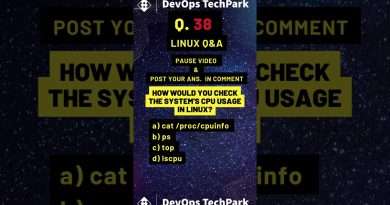My New Favorite Lock Screen for Linux! (betterlockscreen)
Looking for a screen locker for your laptop that’s simple but still looks good? Is slock just too basic for you? I recently switched to using betterlockscreen, which is a screen locker powered by i3lock but actually looks pretty nice. In this video, I’ll show you how to give your lock screen different effects like a blur or a dimming effect, how to make customizations, how to make your screen lock on suspend, and more.
Setting up Notifications with Dunst: https://www.youtube.com/watch?v=XWlbaERuDP4
How to Get Fading Effects for Your Screen Locker with Picom: https://www.youtube.com/watch?v=t6Klg7CvUxA
How to Set Up a Lock Screen with slock (simple screen locker): https://www.youtube.com/watch?v=9wsiNubm5Qs
Better Lock Screen GitHub: https://github.com/betterlockscreen/betterlockscreen
Watch my videos on Odysee: https://odysee.com/@ericnmurphy:9
My website: https://ericmurphy.xyz
My GitHub: https://github.com/ericmurphyxyz
0:00 What is betterlockscreen?
1:17 Installation
2:10 Using betterlockscreen and setting the background
4:25 Setting a keyboard shortcut
5:04 Customizing lockscreen appearance with betterlockscreenrc
6:32 Lock screen on suspend
7:36 Setting random images
8:04 Setting the wallpaper with betterlockscreen
8:26 Conclusion
Views : 2188
linux