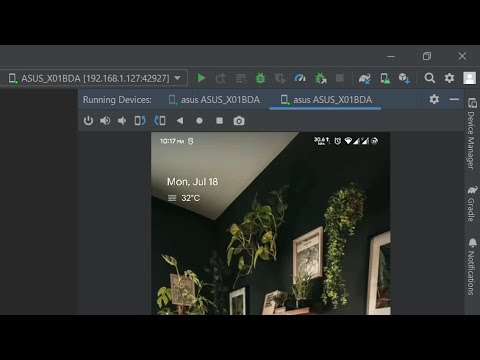Mirror Android device Screen with Android Studio | Screen Mirror Android Studio
in this video it is been shown that how you can connect your android device and monitor its screen in Android Studio itself …
steps :
1. enable USB debugging in your phone
2. connect it to pc via USB or if your pc is on wifi then connect it with same wifi
3. enable Wireless Debugging , accept the alert dialog .. note the ip address
4. type adb connect ipaddressofyourphone : portnumber , and hit enter
5. done !
Views :11654
android studio
Source by Anshu Himanshu Yadav