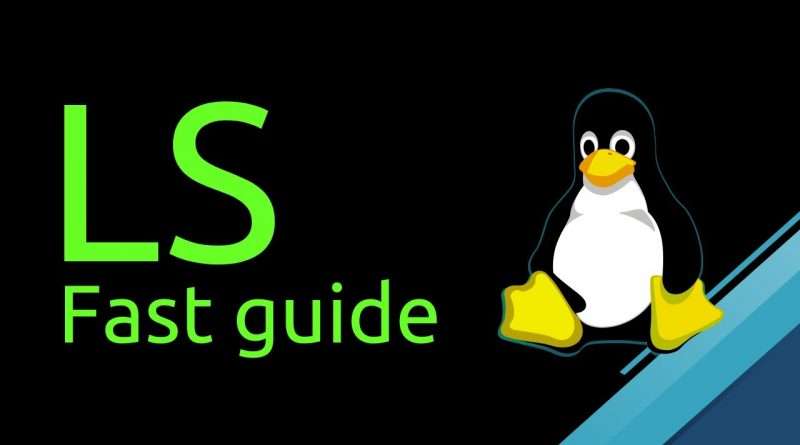LS command in Linux fast guide – The essential guide to LS
In this guide we will go over all the essentials of using the LS command in Linux.
You will learn how to use the LS command with it’s most useful and most used attributes.
The commands listed here are often learning assignments for high schools, college and university IT classes.
Buckle up because this video is FAST and the information is as dense as it gets without any fluff.
How to use the LS command in under 5 minutes.
Timestamps:
00:00 Intro and default behaviour
00:26 ls -a command, display all
00:48 ls -l command, long listing
01:07 ls -al or -la command, combining options
01:18 ls -lah command, human readable format
01:32 ls -lc and lu, the difference between Mtime Ctime and Atime
02:26 ls -R, recursive mode to list subfolders and files with total size.
03:11 ls -d and globbing
03:50 sorting output by file size
04:05 reverse sorted output
04:20 outro
Questions answered:
what option(s) would you use with the ls command to show last access time? ls -lu
Access time is called Atime and uses the lowercase « u » tag in ls.
What other commands would you viewers like to see?
Drop college or university linux assignments in the comments and i’ll make fast guides for them.
Views : 27
linux