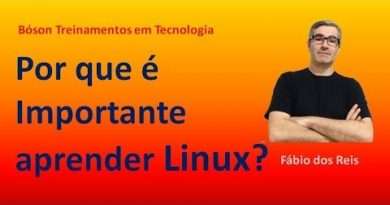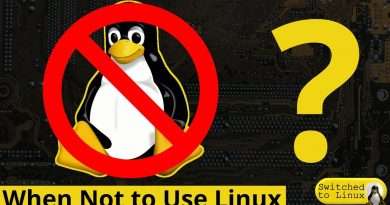LINUX MINT 21.1 Vera is WINDOWS, and I'm fine with that!
Take a look at Kasm, a self-hostable service to let you stream any desktop, OS, or app to your browser: https://www.kasmweb.com/community-edition
KasmVNC Open Source Project: https://github.com/kasmtech/KasmVNC
Grab a Tuxedo Device: https://www.tuxedocomputers.com/en#
👏 SUPPORT THE CHANNEL:
Get access to a weekly podcast, vote on the next topics I cover, and get your name in the credits:
YouTube: https://www.youtube.com/channel/UC5UAwBUum7CPN5buc-_N1Fw/join
Patreon: https://www.patreon.com/thelinuxexperiment
Or, you can donate whatever you want: https://paypal.me/thelinuxexp?locale.x=fr_FR
🏆 FOLLOW ME ELSEWHERE:
Twitter : http://twitter.com/thelinuxEXP
Instagram: https://www.instagram.com/nick_thelinuxexp/
Mastodon: https://mastodon.social/web/@thelinuxEXP
Pixelfed: https://pixelfed.social/TLENick
I’m also on ODYSEE: https://odysee.com/$/invite/@TheLinuxExperiment:e
And on PEERTUBE: https://tilvids.com/c/thelinuxexperiment_channel/videos
This video is distributed under the Creative Commons Share Alike license.
#linuxmint #linux
00:00 Intro
00:32 Sponsor: Stream any desktop, OS, or app to your browser with Kasm
01:38 Mint’s new Windows-like theme
05:47 Software Management improvements
07:50 Desktop Changes
11:24 Is Linux Mint still Mint?
13:51 Sponsor: Get a device that runs Linux perfectly with Tuxedo
14:44 Support the channel
The default look is completely different. First, the green accent color is gone. It’s now a very usual blue. Gone are the colored folders, now they’re your basic manilla yellow color, with a stripe on top of them to use your favorite accent color. Even window controls have changed icons.
You can still use the older themes, that they call « legacy ».
That default look is also complimented by a new cursor theme called Bibata. Sounds received an update as well, and are now using Material design v2 sounds.
The second big change in Mint 21.1 is its Flatpak support. The update manager now supports flatpak applications and runtimes. Mint’s Software Manager also gets the usual dropdown menu to let you pick between the flatpak package or the regular deb package from the repos. Mint uses Flathub by the way, so you should get everything you need from there.
It’s really not perfect though, as searches will return multiple instances of the same application.
Another change is the way Mint handles drivers. First, the driver manager, the tool that lets you see if there ARE drivers you could install and install them, well that now runs in user mode, so you don’t need to enter your password just to open the application. If you’re offline, you’ll also get a dedicated screen to let you know why the app is empty, and you can also now use USB drives to install drivers, for example if you plug in a live USB, Mint will be able to detect it, and offer to mount it so you can install drivers from that.
Cinnamon 5.6 comes with a new corner bar, which is another callback to window’s default layout: it’s a small vertical applet, stuck to the far right of the default panel. Hovering over it allows you to peek at the desktop by hiding all windows, complete with a blur effect if you want, but you can also click that corner bar with the left mouse button, or the middle mouse button, and configure what which click does, between either showing the desktop, showing the desklets, showing the workspace selector or showing the window selector.
In the context menu when right clicking on the desktop, you can also now directly access the display settings, and the default desktop icons were cleaned up, with the removal of the home folder, Computer, Trash, and Network.
Nemo, the file manager, also gets a few changes, like showing the dates in list view in a monospace font, improving the path bar, by letting you click on the current path to toggle the location URL bar, while navigating to a different folder will bring the path bar back.
Smaller changes include a search entry in the shortcuts settings so you can look at all the various shortcuts you might want to change, preferred applications are now featured by categories, you can configure the duration for which notifications will stay visible, the themes list is now sorted between dark and light themes, and current and legacy themes, and you also get window placement mode back in the window manager.
Oh and also, Mint won’t bug you for your password as often as it once did. For example, uninstalling a flatpak app that you installed for your user and not the whole system won’t require a passsword. Same goes for removing local shortcuts and local applications you only installed for yourself.
And Synaptic and the Update manager will also remember if you entered your password recently, so they won’t ask for it for every single action.c
Views : 207924
linux
Source by The Linux Experiment