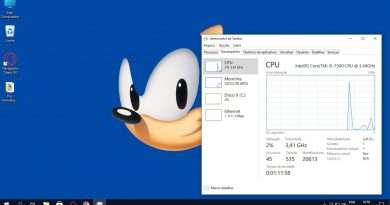Linux Mint 21.1 Cinnamon – The Perfect User Experience
In This Video We Are Looking At Linux Mint 21.1 “Vera” Comes with the Cinnamon 5.6, Xfce 4.16, and MATE 1.26 desktop environments.
► Subscribe me here : https://bit.ly/3dI03ff
► Follow me on Tumblr : https://www.tumblr.com/blog/runboxing
► Follow me on Twitter : https://twitter.com/Runboxing1
► Follow me on Pinterest : https://www.pinterest.com/Runboxing1/
Linux Mint 21.1 Cinnamon – The Perfect User Experience
Click Here to Watch More Entertainment :
► Linux Videos : https://bit.ly/2Teia2U
► Buyer Guide Videos : https://bit.ly/35cUaTK
► Raspberry pi Videos : https://bit.ly/3jgfaxQ
► Review Videos : https://bit.ly/2HeIuYo
► Mozilla Videos : https://bit.ly/2IOi3JG
► Vpn Videos : https://bit.ly/3m3V23B
► Ipad Videos : https://bit.ly/34guh6d
► Mac Os Videos : https://bit.ly/37mPrBx
✅ BE SURE TO LIKE, SUBSCRIBE, AND TURN ON NOTIFICATIONS!!!
Thanks!
The popular Linux distribution, Linux Mint has now received a new update; the 21.1 version of the operating system is now available for download.
Linux Mint 21.1 introduces more vibrant color accents, new mouse pointer themes, and system sounds alongside many other improvements.
Linux Mint 21.1 is derived from Ubuntu 22.04 LTS and it runs Linux kernel 5.15 LTS under the hood, coming with Cinnamon, Xfce, and MATE desktop environment options.
One of the most popular Linux distributions, Linux Mint, has received a new update, reaching the 21.1 version. The new version, codenamed Vera, is now available approximately four months after the release of Linux Mint 21. The new release brings a lot of improvements to the operating system’s look and feels, including a new Corner Bar applet, more vibrant theme colors, additional pointer themes, and many more.
Derived from Ubuntu 22.04 LTS
Linux Mint 21.1 is derived from upstream Ubuntu 22.04 LTS and utilizes Linux kernel 5.15 LTS. The primary desktop environment on Linux Mint 21.1 is Cinnamon 5.6, which is also developed by the Linux Mint team. It also offers Xfce and MATE desktop environments, however, some of the changes affect only the primary desktop environment, Cinnamon.
Linux Mint 21.1 comes with more vibrant accent color options than before. With this change, the operating system looks way more alive. Users who prefer dull colors instead of vibrant ones can still use the Mint-Y-Legacy theme. Moreover, the accent colors no longer affect the color of folders; folders are yellow now.
Linux Mint 21.1 introduces new mouse pointer options in both white and black colors, which you can see below:
The sounds in Linux Mint 21.1 are changed and the operating system is packed with Mint-X, Mint-Y, Mint Legacy, Breeze, Papirus, Numix, and Yaru icon themes.
One of the changes in Linux Mint 21.1 is the addition of the Corner Bar applet at the right side of the taskbar. The Corner Bar replaces the Show Desktop applet and shows the desktop when the user clicks on it. It is also possible to activate it by hovering, like Windows, and it provides additional options for customization.
New ISO tools
Linux Mint 21.1 also comes with an integrated ISO Verification tool that verifies the integrity of the ISO files with signatures and checksums.
The new ISO Image Writer tool helps with writing those ISO files you have checked and verified with the help of the ISO Verification tool to your USB stick.
Full Flatpak integration
Linux Mint 21.1 introduces full Flatpak integration into the Update Manager, and the Software Manager was updated to make it easier to distinguish Flatpak applications and system packages.
The newest version of Linux Mint also delivers a few new improvements for Driver Managers. It will now be able to purge the config files of the removed drivers and it will not ask for the password in user mode every time it is launched. It also received some UI improvements in offline mode and USB drive detection, and it also allows users to install Broadcom wireless device drivers more easily.
The remaining changes in Linux Mint 21.1 include,
A dummy hardware device is added in the Driver Manager for developers.
Debconf is supported for Nvidia drivers on systems with SecureBoot enabled.
The mouse pointer theme and size can now be configured for the login screen.
Warpinator is now more secure.
WebApp Manager brings additional settings when editing web apps.
Nemo, the file manager, will only highlight the name when an item is selected, not the icons.
Nemo also shows the dates in monospace fonts.
The Nemo path bar is improved.
The desktop context menu now includes a shortcut to Display Settings.
Removing a Flatpak will not require a password entry.
Software Sources has received changes in PPA keys handling.
New wallpapers added.
#linuxmint #linuxmint21 #cinnamon #cinnamondesktopenvironment #linuxdistro
Todays Video – Linux Mint 21.1!
Views : 473
linux