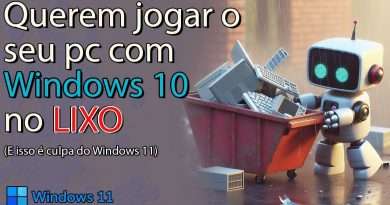Linux Mint 20: My Top Linux Distro
Linux Mint 20 review and demo, including specifications, new interface settings, Warpinator, a comparison of the Cinnamon, MATE and Xfce editions, and the Chromium/snap issue.
In this video I only provide a very brief summary of how install Linux Mint 20, but I have covered the process extensively in these videos for Linux Mint 19, and nothing has changed:
Linux Mint 19 for Windows Users –
Ryzen Budget PC Build #4: Linux Mint Dual Boot — https://www.youtube.com/watch?v=Q4zt3wEt7s8
In short, you need to download the Linux Mint 20 ISO file from the following link (if in doubt, select the Cinnamon editon): https://www.linuxmint.com/download.php
Next, download Balena Etcher from: https://www.balena.io/etcher/ and install it.
Use Etcher to write the Linux Mint ISO to a USB drive (ideally USB 3.0).
Boot your PC with the USB drive (you may need to enable USB booting and to disable secure boot in the BIOS for this to work — see my video on “PC BIOS Settings” here: https://www.youtube.com/watch?v=ezubjTO7rRI )
When booted up, you can try out Linux Mint running from the “live USB drive”, and/or install it on your computer.
If you are curious, my video on the Raspberry Pi 4 hamster feeder that gets mentioned in this video is here: https://www.youtube.com/watch?v=lT4AZAJdtAs
More videos on computing and related topics can be found at:
http://www.youtube.com/explainingcomputers
You may also like my ExplainingTheFuture channel at: http://www.youtube.com/explainingthefuture
Chapters:
00:00 Introduction
00:38 Specs & download
03:05 New features
07:45 Warpinator
10:34 MATE & Xfce
13:02 Chromium & Snap
15:54 Conclusions
#LinuxMint20 #LinuxMint #Warpiniator4 #ExplainingComputers
Views : 572892
linux