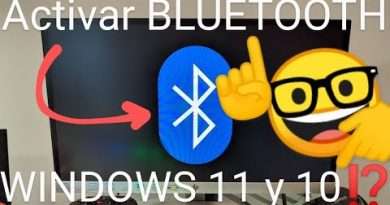KB5042352/KB5041580 Update Not Installing Error Code 0x80073712 On Windows 10 FIX
The Windows Update error 0x80073712 indicates that a file needed by Windows Update is either missing or corrupted. This issue prevents the operating system from successfully completing the installation of updates. Here are some common causes of this error:
1. Corrupted System Files:
Essential system files required for the update may be corrupted, preventing Windows from completing the installation process. Corruption can occur due to improper shutdowns, malware infections, or hardware issues.
2. Missing Update Files:
If the update files needed for the installation are missing or not correctly downloaded, Windows will not be able to proceed with the update. This might happen if the download was interrupted or if there was an issue during the extraction process.
3. Component Store Corruption:
The Component Store (WinSxS folder) in Windows contains all the files needed for Windows Updates. If this store is corrupted, Windows Update may fail with error 0x80073712 because it cannot find or access the necessary files.
Solutions:
Run the Windows Update Troubleshooter:
Use the built-in troubleshooter to automatically detect and fix common issues with Windows Update.
Use the DISM Tool:
Run the Deployment Imaging Service and Management Tool (DISM) to repair the Component Store and resolve issues related to corrupted or missing files.
Run the System File Checker (SFC):
The SFC tool can scan for and repair corrupted system files that might be causing the update error.
CHAPTERS
00:00 Intro
00:17 Solution 1
02:05 Solution 2
03:41 Solution 3
04:58 Outro
Views : 172
windows 10