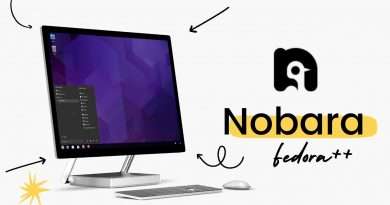Javi OS, A Debian Linux with JWM Lightweight And Stable
In This Video We Are Looking At Javi-OS.
What is it?
It is a Linux distribution designed to offer a fluid and secure user experience. It is based on a cutting-edge real-time (RT) kernel, which guarantees exceptional performance. Its graphical interface combines the lightness of JWM with the flexibility of Rofi and the aesthetics of Tint2.
Features
Linux
Debian
JWM
Customizable
Stable
With various package managers (Apt, NALA, Flatpak and LPKG)
Kernel RT
Zen Browser (fast and aesthetically pleasing browser)
Built-in free VPN (RISEUP-VPN)
::::
Javi-OS
What is it?
Javi-OS is a Linux distribution designed to offer a fluid and secure user experience. Using the latest generation real-time (RT) kernel, it guarantees exceptional performance. Its graphical interface combines the lightness of JWM with the flexibility of Rofi and the aesthetics of Tint2.
Javi-OS makes software management easy thanks to the integration of tools such as Flatpak, NALA and LPKG. For web browsing, Javi-OS includes the Zen Browser, while for multimedia, it offers the MPV video player and the Audacious audio player.
As for security, Javi-OS includes riseup-vpn for private and secure browsing. To ensure data protection, the distribution includes Systemback, a backup manager that allows you to make full backups of your system.
In short, Javi-OS offers a combination of performance, security and ease of use that makes it an excellent choice for users of all levels.
ROOT KEY in live mode = 1811
To customize JWM you use jwmkit_settings (easily run from the menu or terminal)
Key combinations
Super + space opens rofi menu # The LITE version does not have rofi or tint2
super + F file manager
ALT + Q Volume and sound control
Super + T terminal
ALT + Tab switch windows
Recommended requirements:
Ram: 2GB or more – minimum 1gb of ram # The system consumes between 200 to 300mb when turned on
Cpu: 1.10ghz or more
Disk space: 10GB minimum, 20GB recommended or more
► Subscribe me here : https://bit.ly/3dI03ff
► Follow me on Tumblr : https://www.tumblr.com/blog/runboxing
► Follow me on Twitter : https://twitter.com/9to5Linux_
► Follow me on Pinterest : https://www.pinterest.com/Runboxing1/
Click Here to Watch More Entertainment :
► Linux Videos : https://bit.ly/2Teia2U
► Buyer Guide Videos : https://bit.ly/35cUaTK
► Raspberry pi Videos : https://bit.ly/3jgfaxQ
► Review Videos : https://bit.ly/2HeIuYo
► Mozilla Videos : https://bit.ly/2IOi3JG
► Vpn Videos : https://bit.ly/3m3V23B
► Ipad Videos : https://bit.ly/34guh6d
► Mac Os Videos : https://bit.ly/37mPrBx
——Subscribe to stay up to date with the channel! ——
Make sure to subscribe to the channel & select the 🔔bell push notifications (click the 🔔BELL icon next to the subscribe button) to be notified immediately when I release a new video.
✅ BE SURE TO LIKE, SUBSCRIBE, AND TURN ON NOTIFICATIONS!!!
If you watched this video and scrolled to the bottom and are reading this I would love to hear from you.
If you have any questions give me a shout on social media & I’ll try and answer all the questions you might have.
Thanks for watching and I’ll see you next time!
#debian #debian12 #jwm #linux #javi
Todays Video – Javi OS!
Views : 1401
linux