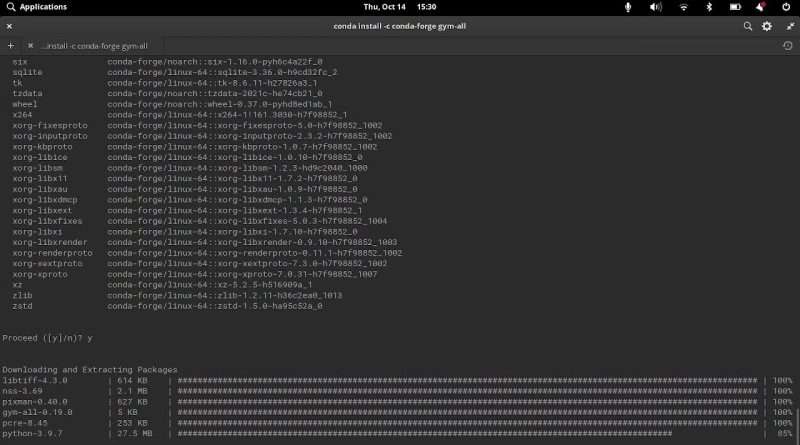Installing OpenAI Gym (gym[all]) on Linux, Windows and Mac
Find the full course here: https://courses.dibya.online/p/fastdeeprl
!!! Announcement: Read this before installing !!!
Gym and RLlib (the two major libraries used in this course) are being developed at breakneck speed. The interfaces of both libraries are changing, but the new interfaces are not yet stable. In the meantime, it is a good idea to pin the installation to stable versions of the packages. This will ensure that you will get the same results that I do.
First, download this Conda environment file: https://gist.github.com/gutfeeling/58cb0bae1135081974abd4cfa64796c2
For M1 Macs, you should use download the following Conda environment file instead: https://gist.github.com/gutfeeling/30c9e81900a0602702c038c45e62922c
Then use the following commands to create a Conda environment from the environment.yml file: https://gist.github.com/gutfeeling/1a26a2b4093cbda9ae2265f76eda7a77
Usually, this can be done in a one-liner. Not in this case. We need to first create an empty environment, then adjust its configuration before attempting to install packages (to avoid channel conflicts and long environment-solving times).
!!! End of announcement !!!
The easy way to install the gym[all] package on Linux, Windows and Mac.
The gym[all] package contains all non proprietary simulations offered in OpenAI Gym. It includes all Box2D and Atari environments. Mujoco environments will not work though, unless you have a license for the commercial Mujoco software. But no worries: we won’t use the Mujoco environments in this course.
Installing gym[all] can be a pain. Windows is not officially supported by Gym and official installation instructions are not available. Linux and Mac is officially supported, but requires users to install a long list of distro specific system libraries.
In this video, I will show you a surprisingly easy way to install the gym[all] package using Conda. This method is uniform across operating systems and distros. It requires only 2 system libraries.
You can find the required system libraries in the following pages.
Visual C++ Build Tools download page: https://visualstudio.microsoft.com/downloads
Miniconda installers page: https://docs.conda.io/en/latest/miniconda.html
After installing gym[all], you need to run the following additional command to work with the Atari environments.
pip install ale-py autorom[accept-rom-license]
This tutorial is part of a Deep Reinforcement Learning course, available as a YouTube playlist here: https://www.youtube.com/playlist?list=PLgPe2w6G51vNh8uG_11VqXA389oufBVMo
The videos in the course build on top each each other. For optimal results, I recommend watching the videos in order, starting from the beginning of the playlist.
Views : 19317
linux