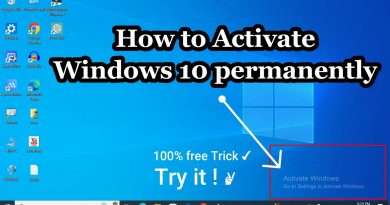Install Windows 10/11 by Using EFI Shell MSI Laptop
Unboxing MSI Thin GF63
When I turn on my computer I get a shell menu window.
Windows installation file is on a USB stick.
We see fs3 is Removable HardDisk
In the shell window write:
fs3:
cd efiboot
bootx64.efi
Windows installation window opens
#shellscreen #msishell #shellmenu
Views : 33
windows 10
Source by Johnas Westas Tech Reviews