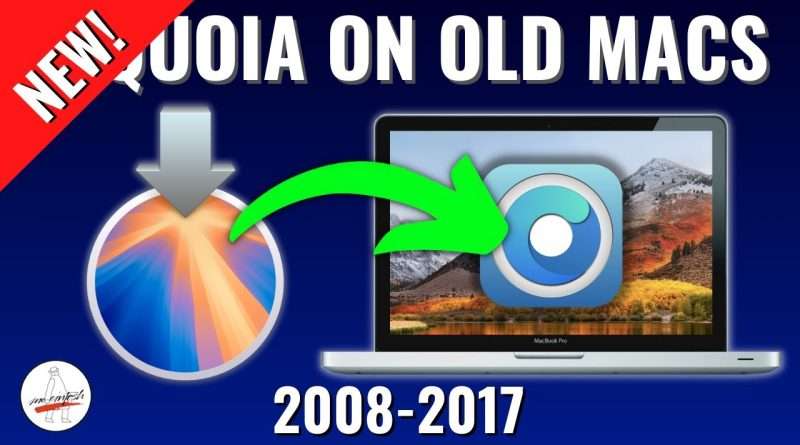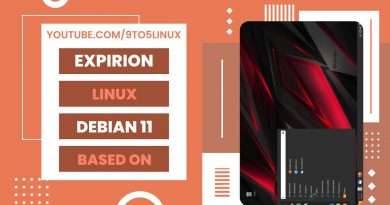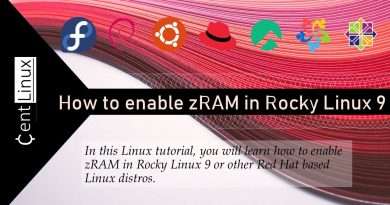Install macOS 15 Sequoia on Unsupported Macs [Quick & Simple Guide]
Bring NEW LIFE to your OLD MAC by installing macOS Sequoia on your Unsupported Mac using the OpenCore Legacy Patcher (OCLP). In this video, I’ll walk you through the entire process, from downloading macOS Sequoia to successfully installing it on your old MacBook Pro, MacBook Air or any other unsupported Mac model! This video is an easy to follow step-by-step walkthrough that ANYONE can follow! CHAPTERS & UPDATES BELOW
UPDATES: 9/24/24
1. Current version of OCLP 2.0.1
2. Current version of Sequoia 15.0
0:00 How to install macOS Sequoia on Unsupported Macs – Welcome and Intro
0:22 This is the quick and easy OCLP Sequoia video, Detailed video also available!
0:47 Step 1: Backup all your files and data before we start!!
0:56 Step 2: (Optional) Install latest supported OS to get the latest Apple firmware update
1:07 Step 3: You need a USB Flash Drive for the OCLP Sequoia Install
1:17 Step 4: How to download OpenCore Legacy Patcher from Github
2:09 Step 5: How to install the OCLP application to your Mac
2:28 Step 6: Open OCLP App & Download the macOS Sequoia Full Installer
3:16 Step 7: Now we can create the OCLP macOS Sequoia USB Installer
4:10 Step 8: Install OpenCore Bootloader to your USB EFI partition
4:34 Step 9 Prepare to reboot to the USB OCLP Sequoia Installer
4:56 Step 10: After reboot hold down Option key to select EFI Boot partition
5:21 Decide if you would like to perform an Erase & Install or In place upgrade
5:42 Step 11: Option If you want to perform an “Upgrade in place of Sequoia”
6:01 Step 12: Option If you want to perform an “Erase and Install of Sequoia”
6:56 What the reboots look like during the macOS Sequoia installation process
8:01 Step 13: Install done! At the setup assistant Create your account & Connect to WIFI
8:11 Step 14: Install OpenCore EFI to your Hard drive and Remove USB Drive
9:25 Step 15: Reboot & hold down option key – Select “EFI Boot” then macOS Sequoia
10:11 Step 16: Disable macOS automatic Updates and Automatic Downloads!
10:40 Be sure to check OCLP Github page for issues before updating to next OS Version
11:12 Step 17: How to Verify OCLP Root Patches installed correctly after OS Update & Install
11:32 THANK YOU + Thanks to all the amazing OCLP Developers + Open Collective
OpenCore Legacy Patcher official website
https://dortania.github.io/OpenCore-Legacy-Patcher/
OCLP Supported Model List
https://dortania.github.io/OpenCore-Legacy-Patcher/MODELS.html
Direct OCLP pkg installer 2.0.1 download
https://github.com/dortania/OpenCore-Legacy-Patcher/releases/download/2.0.1/OpenCore-Patcher.pkg
OCLP Sequoia Support Page
https://dortania.github.io/OpenCore-Legacy-Patcher/SEQUOIA-DROP.html
OCLP Troubleshooting Page
https://dortania.github.io/OpenCore-Legacy-Patcher/TROUBLESHOOTING.html
OCLP Working around acceleration issues page
https://dortania.github.io/OpenCore-Legacy-Patcher/ACCEL.html
Support the OpenCore Legacy Patcher Developers (Open Collective)
https://opencollective.com/opencore-legacy-patcher
macOS Sequoia Full Installer (InstallAssistant.pkg) download page
macOS Sequoia Full Installer Database. Download Directly from Apple!
macOS Sequoia Apple.com article
https://www.apple.com/macos/macos-sequoia/
Support Mr. Macintosh
https://www.patreon.com/mrmacintosh
https://paypal.me/mrmacintoshblog
https://MrMacintosh.com
DISCLAIMER: Please understand that installing macOS Sequoia on your unsupported Mac with OCLP is not supported by Apple, and you are doing so at your own risk. But, a ton of work went into getting the patcher to work by the OCLP Developers. Some things might not work exactly right, but the patcher is a work in progress. ALWAYS BACKUP YOUR FILES FIRST BEFORE YOU UPGRADE!
Views : 67025
macintosh