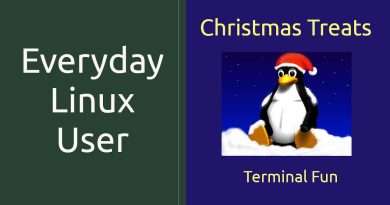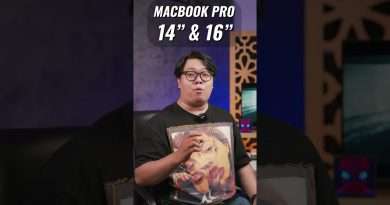Install Linux Without Losing Your Windows OS
What’s up, guys!!! If you purchased a new laptop recently and want to replace the Windows OS with Linux. In this video I walk through how save the windows OS you paid for incase you ever want to go back. You paid for Windows, so why not keep it.
Create Image: dd if=/dev/device_name of=/path/to/destination/win.img
Write Image Back: dd if=/path/to/image/file/win.img of=/dev/device_name
Please enjoy the video and if you have any questions, leave a comment down below. My goal is to expand the Linux community.
Linux Operating System | Beginners Crash Course – 3 Hours
Rocky Linux by CIQ: https://ciq.co/rocky-linux/
Remember to Like, Share, and Subscribe if you enjoyed the video! Also, if you are interested in more Linux content, please consider becoming a channel member so I can continue to produce great content!
✔️RECOMMENDED LINUX BOOKLIST
——————————-
Linux Pocket Guide: Essential Commands: https://amzn.to/3xGPvsK
CompTIA Linux+ Certification All-in-One Exam Guide: Exam XK0-004 https://amzn.to/3uQ3wmh
101 Labs – CompTIA Linux+ https://amzn.to/3vtj7rb
How Linux Works: What Every Superuser Should Know https://amzn.to/3vrLkOO
Linux Bible https://amzn.to/3rwEkPH
✔️SOCIAL NETWORKS
——————————-
KeepItTechie: https://keepittechie.com/
Facebook: https://www.facebook.com/KeepItTechie
Twitter: https://twitter.com/keepittechie
Instagram: https://www.instagram.com/keepittechie/
Discord: https://discord.gg/RjZWuyd
CashApp: https://cash.app/$KeepItTechie
Patreon: https://www.patreon.com/KeepItTechie
——————————–
#Linux
#Windows
#Backup
#KeepItTechie
#linux
00:00 Introduction
00:18 Overview
02:31 Prerequisites
04:32 Get into the BIOS
13:19 Create Drive Image
26:32 Outro
Views : 666
linux