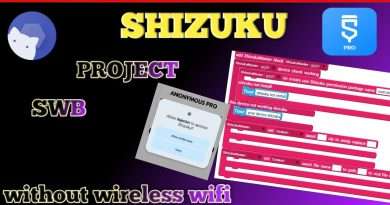Implement Grid View in Android Studio with Save & Share Image Feature using Base Adapter || Part 1
How to implement grid view in android studio with the feature of how to Save images to gallery & how to Share images to other apps. Learn how to make an image downloader app for android or how to show multiple Images or to show images in adapter using GridView and Adapter and Once you Click on a particular Image, the image opened in another activity having download and share button. So the IDEA is if you click on a particular image, and if you click on either of the download and share button, then the image will be downloaded into your gallery or you can share images to the other apps in android studio.
Suggested video on Adapter :
PhotoEditor App using GridView : https://www.youtube.com/watch?v=JzTTktkZyIs
Photoeditor App using Glide for url images : https://www.youtube.com/watch?v=SefgahnnWZw
For business inquiries/ questions : questions.for.me657@gmail.com
Chapters :
00:00 Creating New Project
00:36 Add User Permissions In AndroidMenifest
01:02 activity_main layout
01:16 MainActivity Class
01:40 Adapter Class
03:43 MainActivity Class to set Adpater and Intent
04:44 activity_full_screen(Second Activity)
04:58 FullScreenActivity(Second Activity) Class
06:11 How to Share an Image
07:06 How to Download an Image
09:38 Add FullScreenActivity(Second Activity) Class to AndroidMenifest
09:52 Output
Images used in this video taken from : https://pixabay.com
#androidstudio #gridview #adapter
———Music Courtesy——–
Track: Jim Yosef – Firefly [NCS Release]
Music provided by @NoCopyrightSounds
Watch: https://www.youtube.com/watch?v=x_OwcYTNbHs
Free Download/Stream: http://ncs.io/jyfirefly
——————————————-
This is My First Video on my YouTube Channel, so if you like my content , Please Subscribe and hit the like button. Thanks for Watching:)
Views :3686
android studio